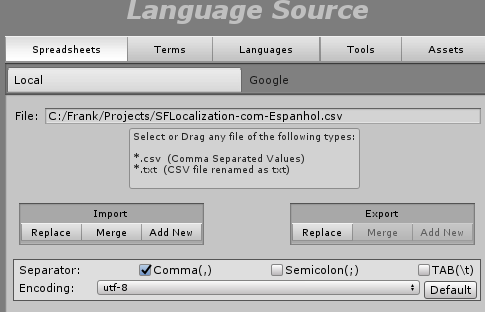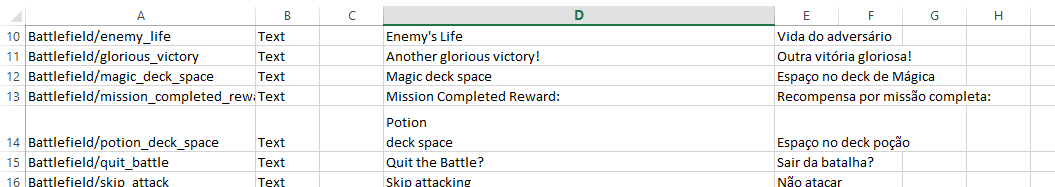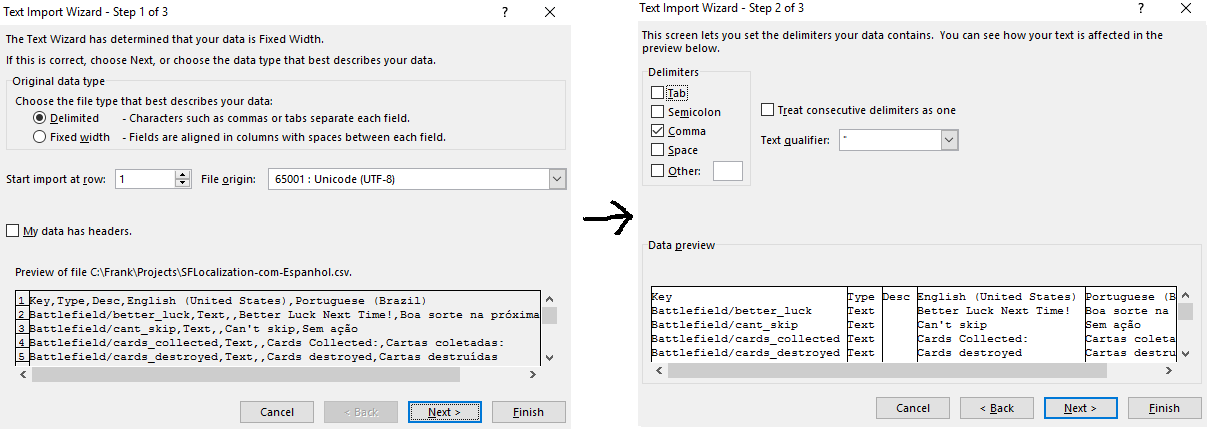Exporting I2 problem with newline
8 years 8 months ago #2207
by Frank
Are you Give I2L
5 stars!
Give I2L
5 stars!
Are you Please lets us know how to improve it!
Please lets us know how to improve it!
Replied by Frank on topic Exporting I2 problem with newline
Hi,
I checked your prefab and the problem is that some of the texts contains TABs (\t) before the line breaks (\n).
To correctly export this to csv, you should change the separator to "Comma (,)" instead of "Tab (\t)" in the Local Spreadsheet Export settings.
CSV are better handled by excel when its separated by commas.
When exporting with those settings you get the correct result in excel:
Hope that helps,
Frank
I checked your prefab and the problem is that some of the texts contains TABs (\t) before the line breaks (\n).
To correctly export this to csv, you should change the separator to "Comma (,)" instead of "Tab (\t)" in the Local Spreadsheet Export settings.
CSV are better handled by excel when its separated by commas.
When exporting with those settings you get the correct result in excel:
Hope that helps,
Frank
Are you
Are you
To get the betas as soon as they are ready,
check this out
Please Log in or Create an account to join the conversation.
8 years 8 months ago #2208
by fabiobp
Replied by fabiobp on topic Exporting I2 problem with newline
Oh, I didn't see that. you made my day.
Thanks!
Thanks!
Please Log in or Create an account to join the conversation.
8 years 8 months ago #2209
by fabiobp
Replied by fabiobp on topic Exporting I2 problem with newline
Frank, I changed it to comma (,), but I still get the same problem. What's your version of Excel? I'm sending a exported file with comma attached.
Please Log in or Create an account to join the conversation.
8 years 8 months ago #2210
by Frank
Are you Give I2L
5 stars!
Give I2L
5 stars!
Are you Please lets us know how to improve it!
Please lets us know how to improve it!
Replied by Frank on topic Exporting I2 problem with newline
I'm using Excel 2013.
I tried opening the csv you just sent me and it opens correctly.
One thing that I noticed, is that excel automatically tries to detect the type of csv file, and some times it select comma separated, other times it thinks its tab separated or even fixed width.
That's most likely your issue. Excel its not importing the csv with the correct settings.
To solve that, you should change the excel settings by closing excel, and opening it again, then click in File / Open and change the settings that popup to "Delimited" and Comma separated (but not tab). as shown in the next image:
Another way to force this is by using Import Data instead of Open the csv file.
Just click in Data \ From Text \ Import and change the settings there.
Sorry for all this issues, but that's the bad thing about csv been such an open/customizable format!
Hope that helps,
Frank
I tried opening the csv you just sent me and it opens correctly.
One thing that I noticed, is that excel automatically tries to detect the type of csv file, and some times it select comma separated, other times it thinks its tab separated or even fixed width.
That's most likely your issue. Excel its not importing the csv with the correct settings.
To solve that, you should change the excel settings by closing excel, and opening it again, then click in File / Open and change the settings that popup to "Delimited" and Comma separated (but not tab). as shown in the next image:
Another way to force this is by using Import Data instead of Open the csv file.
Just click in Data \ From Text \ Import and change the settings there.
Sorry for all this issues, but that's the bad thing about csv been such an open/customizable format!
Hope that helps,
Frank
Are you
Are you
To get the betas as soon as they are ready,
check this out
The following user(s) said Thank You: fabiobp
Please Log in or Create an account to join the conversation.
8 years 8 months ago #2211
by fabiobp
Replied by fabiobp on topic Exporting I2 problem with newline
Hi Frank, i'm doing exactly that. I've tried to import by opening and by importing. I'm actually experienced in Excel, but this is new to me. It might have some excel property and not I2Localization problem. I'd appreciate if you could send me the file you exported in .xlsx format.
Thanks for your support!
Thanks for your support!
Please Log in or Create an account to join the conversation.
8 years 8 months ago #2212
by Frank
Are you Give I2L
5 stars!
Give I2L
5 stars!
Are you Please lets us know how to improve it!
Please lets us know how to improve it!
Replied by Frank on topic Exporting I2 problem with newline
Hi,
Attached is the xlsl version of the csv file you sent me.
I just opened that csv file in excel 2013 and exported it.
Could you try opening the csv file in excel in another computer to see if there is a problem with local settings of your excel ?
Hope that helps,
Frank
Attached is the xlsl version of the csv file you sent me.
I just opened that csv file in excel 2013 and exported it.
Could you try opening the csv file in excel in another computer to see if there is a problem with local settings of your excel ?
Hope that helps,
Frank
Are you
Are you
To get the betas as soon as they are ready,
check this out
Please Log in or Create an account to join the conversation.
Time to create page: 0.249 seconds