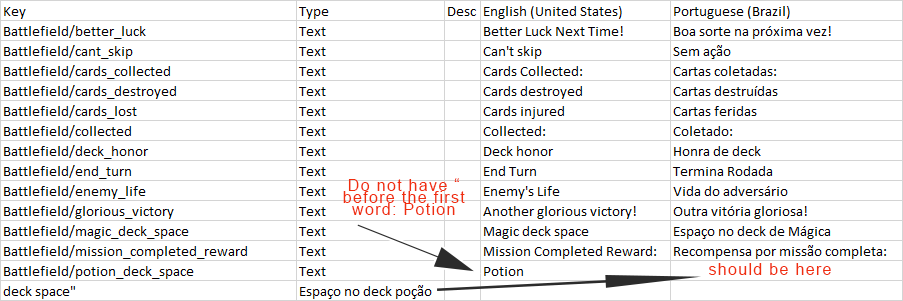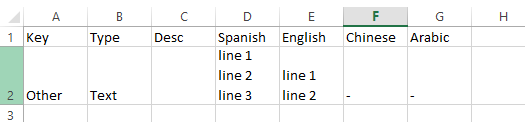Exporting I2 problem with newline
8 years 7 months ago #2196
by fabiobp
Exporting I2 problem with newline was created by fabiobp
Hi, have some text on my terms that need some formatting. So inside a term this text has "enter" breaking lines. Although when I export the file (no matters to what format) it considers that the break lines inside a term are multiple term.
Can anyone fix it or tell how to workaround easily? I consider it's a problem because everything inside the Term text should be interpreted as the Term text. no matter it it uses spaces, newlines, tab and etc.. The implementation should follow the concept.
Can anyone fix it or tell how to workaround easily? I consider it's a problem because everything inside the Term text should be interpreted as the Term text. no matter it it uses spaces, newlines, tab and etc.. The implementation should follow the concept.
Please Log in or Create an account to join the conversation.
8 years 7 months ago #2201
by Frank
Are you Give I2L
5 stars!
Give I2L
5 stars!
Are you Please lets us know how to improve it!
Please lets us know how to improve it!
Replied by Frank on topic Exporting I2 problem with newline
Hi,
I'm unable to reproduce this issue, let me show you the steps I'm following to see if I'm misunderstanding you.
1- I opened the I2Languages.prefab and created a term
2- I typed several lines into each translation, each line separated by an enter:
e.g. for English:
line 1
line 2
line 3
3- Then I exported to CSV using the Spreadsheet Tab, clicking on Local, and then in Export\Replace.
The resulting csv file looks like this:
As you can see it has the term "Other" and the first two translations have three and two lines respectively. The enters are handled correctly because the translation is surrounded by quotes ("line 1 <enter> line 2...")
4- To test that it works, I deleted the term from the I2Languages.prefab and then clicked Spreadsheet \ Local \ Import \ Replace.
That creates a single term named "Other" with the correct translations.
Am I missing something?
What do you mean by (no matter what format)?
Are you referring to Local export or Export to Google?
Thanks,
Frank
I'm unable to reproduce this issue, let me show you the steps I'm following to see if I'm misunderstanding you.
1- I opened the I2Languages.prefab and created a term
2- I typed several lines into each translation, each line separated by an enter:
e.g. for English:
line 1
line 2
line 3
3- Then I exported to CSV using the Spreadsheet Tab, clicking on Local, and then in Export\Replace.
The resulting csv file looks like this:
Key,Type,Desc,Spanish,English,Chinese,Arabic
Other,Text,,"line 1
line 2
line 3","line 1
line 2",-,-As you can see it has the term "Other" and the first two translations have three and two lines respectively. The enters are handled correctly because the translation is surrounded by quotes ("line 1 <enter> line 2...")
4- To test that it works, I deleted the term from the I2Languages.prefab and then clicked Spreadsheet \ Local \ Import \ Replace.
That creates a single term named "Other" with the correct translations.
Am I missing something?
What do you mean by (no matter what format)?
Are you referring to Local export or Export to Google?
Thanks,
Frank
Are you
Are you
To get the betas as soon as they are ready,
check this out
Please Log in or Create an account to join the conversation.
8 years 7 months ago #2202
by fabiobp
Replied by fabiobp on topic Exporting I2 problem with newline
Hi Frank, your steps are right. I'm getting it a little different. See the picture attached.
I don't know if it generate a problem on re-importing it. I'm stuck in a step before. I need to export it and send it to translation that will add new languages to it. Although I'm getting the file totally messed up, because of the "enters". Take a look at the image attached (the file is a lot bigger
than that, it's just a snippet). isn't possible to export these "enters" as alt+enter on excel? That would solve the problem. I guess.
I'm using excel 2013.
The excel file if you want to test.
Regards,
I don't know if it generate a problem on re-importing it. I'm stuck in a step before. I need to export it and send it to translation that will add new languages to it. Although I'm getting the file totally messed up, because of the "enters". Take a look at the image attached (the file is a lot bigger
than that, it's just a snippet). isn't possible to export these "enters" as alt+enter on excel? That would solve the problem. I guess.
I'm using excel 2013.
The excel file if you want to test.
Regards,
Please Log in or Create an account to join the conversation.
8 years 7 months ago #2203
by fabiobp
Replied by fabiobp on topic Exporting I2 problem with newline
Please Log in or Create an account to join the conversation.
8 years 7 months ago #2204
by Frank
Are you Give I2L
5 stars!
Give I2L
5 stars!
Are you Please lets us know how to improve it!
Please lets us know how to improve it!
Replied by Frank on topic Exporting I2 problem with newline
Hi,
I'm still not getting the same result you are seeing. When I open the csv file in excel it shows the multiple lines correctly.
Can you please email me your i2Languages.prefab? (or a version of it showing the error)
I will try exporting it and reproduce your problem to send you a fix ASAP.
I'm still not getting the same result you are seeing. When I open the csv file in excel it shows the multiple lines correctly.
Can you please email me your i2Languages.prefab? (or a version of it showing the error)
I will try exporting it and reproduce your problem to send you a fix ASAP.
Are you
Are you
To get the betas as soon as they are ready,
check this out
Please Log in or Create an account to join the conversation.
8 years 7 months ago #2205
by fabiobp
Replied by fabiobp on topic Exporting I2 problem with newline
Hi Frank, here is the prefab.
Thanks!
Thanks!
Please Log in or Create an account to join the conversation.
Time to create page: 0.218 seconds