3D Object
3D Objects
Sometimes is useful to merge 3D objects with background made of 2D Layers and Sliced Images. This comes handy when you make a background image and place an animated 3D mesh representing your Game's Hero.
Adding an I2Parallax_3DObject allows matching that 3D object to the background, and move it based on the defined depths.
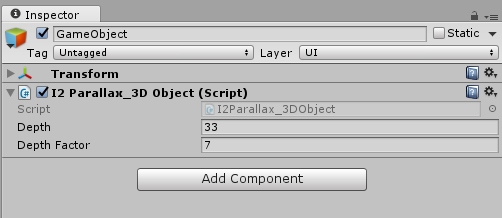
To use this, place the object so that its visible in your UI. Most likely you will need to set the canvas to "Screen Space - Camera" mode.
Then, select at which depth that object is supposed to be in the scene. Do this by considering the depth values you set for the other 2D Layers. Selecting that depth, will allow the object to move at a speed that matches its depth and the surrounding layers.
Then, tweak the depth factor to make the object match the rotation it should have. The bigger the factor the object will rotate less, while smaller values will make the object instantly rotate as the device is tilted.
Hint
To make this process easy. I usually set the object scale to 0.1 on X and Z axis. That makes the object very thin an tall. Then I set the depth value so that the object matches the background layers.
After the depth value is set correctly, then I restore the scale to its original values, and tilt the device in any direction. Then increase o lower the depth factor until the rotation matches the background layer.
That way its easy to integrate the objects and match them to the movement of the other non-3D elements.
Created with the Personal Edition of HelpNDoc: Easily create iPhone documentation