3D Camera
3D Camera
For even more sense of depth, a regular 3D scene can be used as the background.
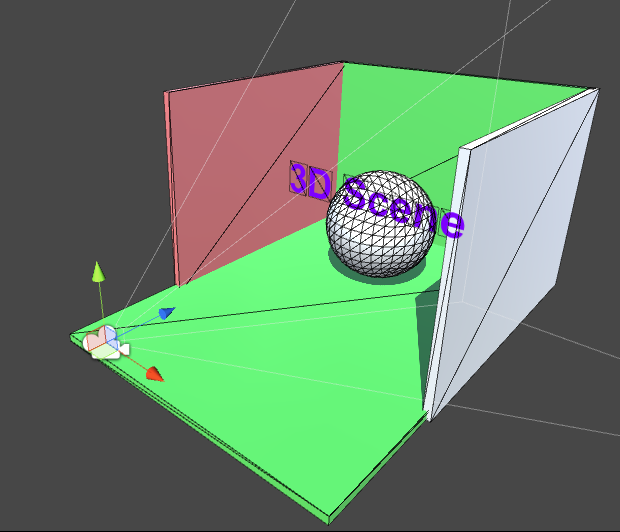
This can be implemented by adding an I2Parallax_3DCamera component to the camera rendering the scene. This component will move and rotate the camera using the Gyroscope or Mouse depending on the selected settings.
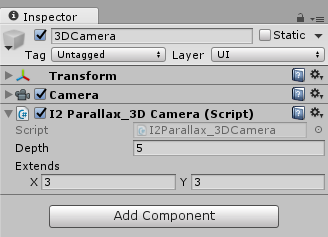 Modifying the Depth parameter in the inspector selects the distance at which the camera is focusing. When the device is rotated or the mouse is moved, the camera will be rotated around that focal point.
Modifying the Depth parameter in the inspector selects the distance at which the camera is focusing. When the device is rotated or the mouse is moved, the camera will be rotated around that focal point.
This means that the higher the depth value is, the camera will move more to the sides.
The extends value on the other side, defines how much the rotation angle is adjusted. When the X and Y are set to 1, the rotation will match the gyroscope rotation. However, this is not always the desired effect as other factors like the screen aspect and the layout of its element will require more or less rotation for the perfect view.
The extend value can also be used to disable rotation in the horizontal or vertical angles by setting the extend to 0 in those axis.
Created with the Personal Edition of HelpNDoc: Free Qt Help documentation generator