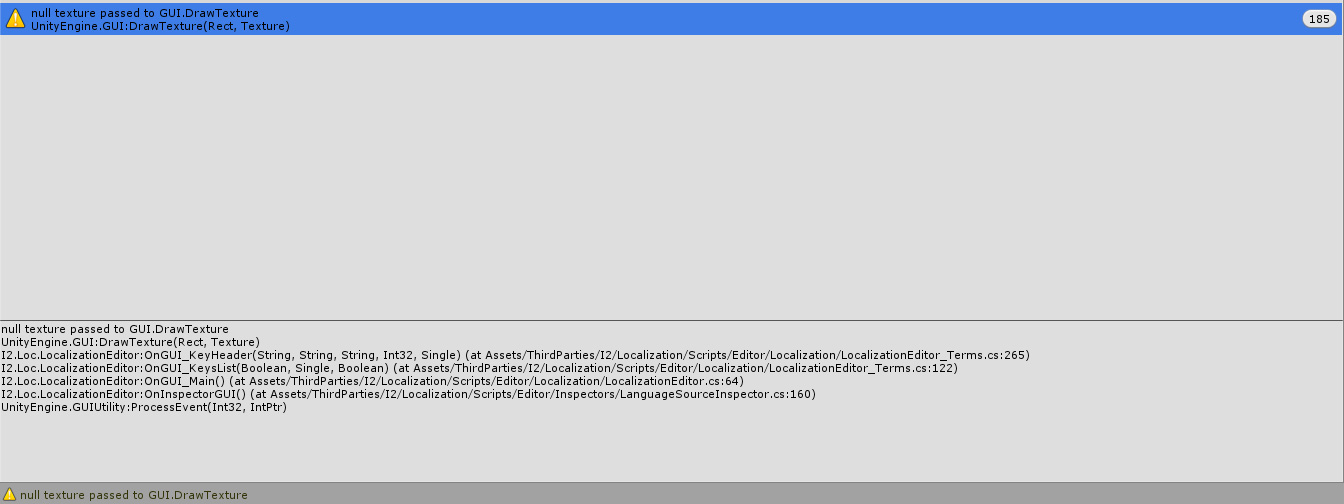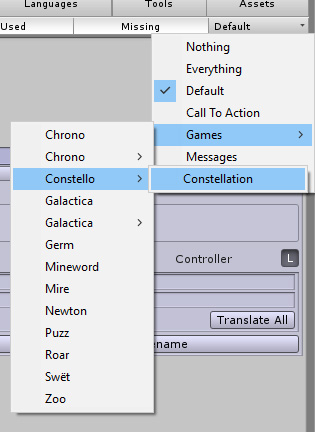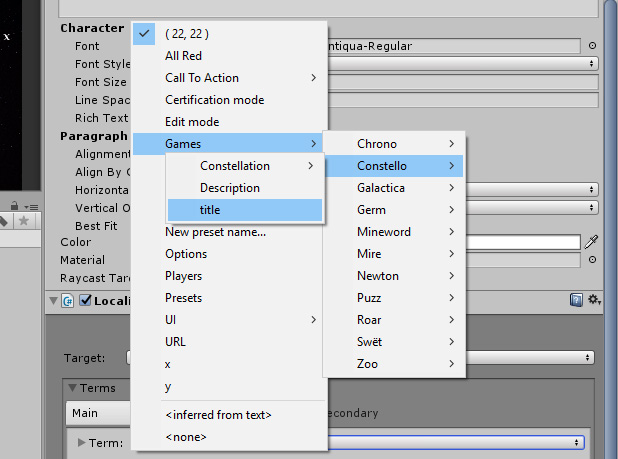Bug report (test on a large project)
- mchartrand
- Topic Author
- Offline
- New Member
-

Less
More
- Posts: 1
- Thank you received: 0
7 years 11 months ago - 7 years 11 months ago #2702
by mchartrand
Bug report (test on a large project) was created by mchartrand
Hi, i2 Localization is very nice, easy to use and save my life !
But, some time I take somes errors:
Version : 2.8.1 f1
IDE : Unity 3d 2017.3
OS : Windows 10 64bit
Error 1:
Type: Warning
Image:
_____________________________________
Error 2:
Type: UI Display
Image:
- As you can see, In the filter view "Image #1" I can not access to "Games/Constello/Title" but I can with the i2 Lozalize "Image #2"
_____________________________________
Error 3:
The others bug are random, I will post again the next time a get it.
- One is when I import "replace" with CVS or Google. Some time a get index offset error. And just to test it, I click export and after it import replace without changing nothing and I got the error. And in the same time erace multiples terms in the list. So I Git revert to reset my changes.
_____________________________________
Nice to have :
Set all Scene selected by default when you try to change Category or do a Rename. Some time I do the error to change Category on multiple terms and missing to select all my scene. So after it, I need to reverts changes or go to all my scene and find i2 Localize broked.
_____________________________________
Thank you Sir !
But, some time I take somes errors:
Version : 2.8.1 f1
IDE : Unity 3d 2017.3
OS : Windows 10 64bit
Error 1:
Type: Warning
Image:
null texture passed to GUI.DrawTexture
UnityEngine.GUI:DrawTexture(Rect, Texture)
I2.Loc.LocalizationEditor:OnGUI_KeyHeader(String, String, String, Int32, Single) (at Assets/ThirdParties/I2/Localization/Scripts/Editor/Localization/LocalizationEditor_Terms.cs:265)
I2.Loc.LocalizationEditor:OnGUI_KeysList(Boolean, Single, Boolean) (at Assets/ThirdParties/I2/Localization/Scripts/Editor/Localization/LocalizationEditor_Terms.cs:122)
I2.Loc.LocalizationEditor:OnGUI_Main() (at Assets/ThirdParties/I2/Localization/Scripts/Editor/Localization/LocalizationEditor.cs:64)
I2.Loc.LocalizationEditor:OnInspectorGUI() (at Assets/ThirdParties/I2/Localization/Scripts/Editor/Inspectors/LanguageSourceInspector.cs:160)
UnityEngine.GUIUtility:ProcessEvent(Int32, IntPtr)_____________________________________
Error 2:
Type: UI Display
Image:
- As you can see, In the filter view "Image #1" I can not access to "Games/Constello/Title" but I can with the i2 Lozalize "Image #2"
_____________________________________
Error 3:
The others bug are random, I will post again the next time a get it.
- One is when I import "replace" with CVS or Google. Some time a get index offset error. And just to test it, I click export and after it import replace without changing nothing and I got the error. And in the same time erace multiples terms in the list. So I Git revert to reset my changes.
_____________________________________
Nice to have :
Set all Scene selected by default when you try to change Category or do a Rename. Some time I do the error to change Category on multiple terms and missing to select all my scene. So after it, I need to reverts changes or go to all my scene and find i2 Localize broked.
_____________________________________
Thank you Sir !
Last edit: 7 years 11 months ago by mchartrand.
Please Log in or Create an account to join the conversation.
7 years 11 months ago #2705
by Frank
Are you Give I2L
5 stars!
Give I2L
5 stars!
Are you Please lets us know how to improve it!
Please lets us know how to improve it!
Replied by Frank on topic Bug report (test on a large project)
Hi,
This is now fixed. It seems that some unity versions, while compiling, switch the skin object temporally to another one that doesn't have the standard built-in icons.
I added a check for when this happens.
No idea how to reproduce this.
Seems to be a parsing issue.
Do you have multiple LanguageSources? I2Languages.prefab + sources in your scenes?
Are the term in the Costello category properly set in the Language source are they inferred from the text and shown as missing?
one thing to try:
When you have the parsing issue, you can click the Parse button to refresh the internal structures. The button is at the beginning of the bar on top of the terms list. (next to the "Used" and "Refresh" button)
Alternatively, you can run the Parse tool.
Please, if you reproduce this problem, send me the error text.
I think that in I fixed this issue in the latest beta, but will want to verify that's the case.
I like that suggestion, so I added it to 2.8.2a6.
I will be uploading that version to the beta folder later today.
Hope that helps,
Frank
Error 1:
This is now fixed. It seems that some unity versions, while compiling, switch the skin object temporally to another one that doesn't have the standard built-in icons.
I added a check for when this happens.
Error 2: Type: UI Display
No idea how to reproduce this.
Seems to be a parsing issue.
Do you have multiple LanguageSources? I2Languages.prefab + sources in your scenes?
Are the term in the Costello category properly set in the Language source are they inferred from the text and shown as missing?
one thing to try:
When you have the parsing issue, you can click the Parse button to refresh the internal structures. The button is at the beginning of the bar on top of the terms list. (next to the "Used" and "Refresh" button)
Alternatively, you can run the Parse tool.
Error 3:The others bug are random, I will post again the next time a get it.
Please, if you reproduce this problem, send me the error text.
I think that in I fixed this issue in the latest beta, but will want to verify that's the case.
Nice to have :
I like that suggestion, so I added it to 2.8.2a6.
I will be uploading that version to the beta folder later today.
Hope that helps,
Frank
Are you
Are you
To get the betas as soon as they are ready,
check this out
Please Log in or Create an account to join the conversation.
Time to create page: 0.244 seconds