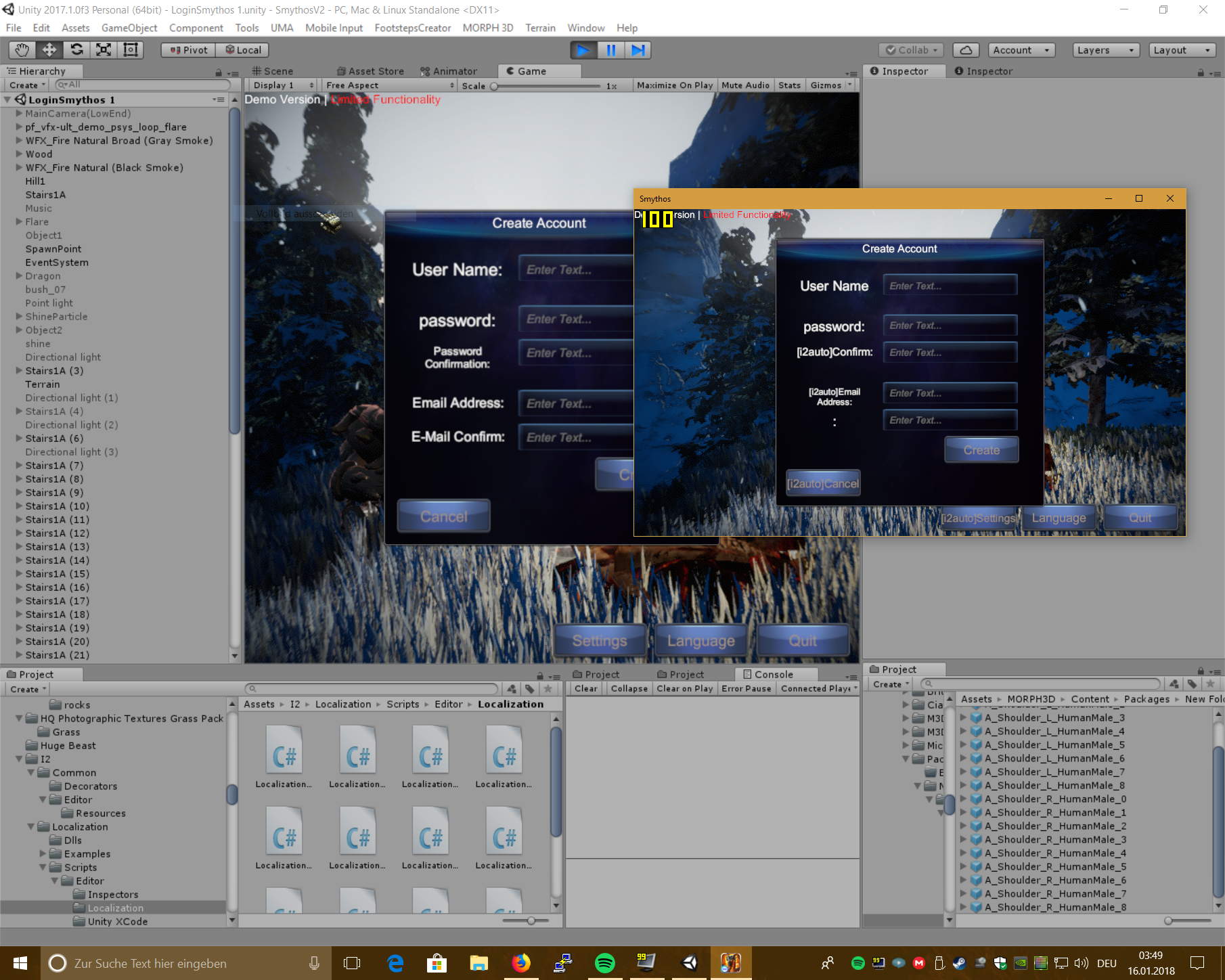"[i2auto] ...]" in Text on Build
8 years 2 days ago #2681
by elika123
"[i2auto] ...]" in Text on Build was created by elika123
Please Log in or Create an account to join the conversation.
8 years 1 day ago #2682
by Frank
Are you Give I2L
5 stars!
Give I2L
5 stars!
Are you Please lets us know how to improve it!
Please lets us know how to improve it!
Replied by Frank on topic "[i2auto] ...]" in Text on Build
Hi,
The tag [i2auto] was used in the old versions of I2 Localization to mark translations that were using Google Translate and needed a human translator to review them.
A few versions ago that was removed, and in one of the latest releases, the code that removed the tag was removed to speed up the import of big spreadsheets.
You have two options:
1 - Open your spreadsheet and from the menu, Replace All "[i2auto]" with empty. Then import back to unity.
or
2- In Unity open file Assets\I2\Localization\Scripts\Google\LanguageSource_Import_CSV.cs
and in line 172, replace the commented lines with this:
Then, just import your spreadsheet back to unity and export back to Google Drive. That will clear the tag and made both (Unity & Google Spreadsheet) have the same values.
Hope that helps,
Frank
The tag [i2auto] was used in the old versions of I2 Localization to mark translations that were using Google Translate and needed a human translator to review them.
A few versions ago that was removed, and in one of the latest releases, the code that removed the tag was removed to speed up the import of big spreadsheets.
You have two options:
1 - Open your spreadsheet and from the menu, Replace All "[i2auto]" with empty. Then import back to unity.
or
2- In Unity open file Assets\I2\Localization\Scripts\Google\LanguageSource_Import_CSV.cs
and in line 172, replace the commented lines with this:
var value = Tokens[j+LanguagesStartIdx];
if (value.Contains("[i2auto]"); // add this line
value = value.Replace ("[i2auto]", string.Empty); // and this line
if (isTouch)Then, just import your spreadsheet back to unity and export back to Google Drive. That will clear the tag and made both (Unity & Google Spreadsheet) have the same values.
Hope that helps,
Frank
Are you
Are you
To get the betas as soon as they are ready,
check this out
The following user(s) said Thank You: elika123
Please Log in or Create an account to join the conversation.
8 years 1 day ago #2684
by elika123
Replied by elika123 on topic "[i2auto] ...]" in Text on Build
Worked without any issues! Thanks alot 
Please Log in or Create an account to join the conversation.
Time to create page: 0.258 seconds