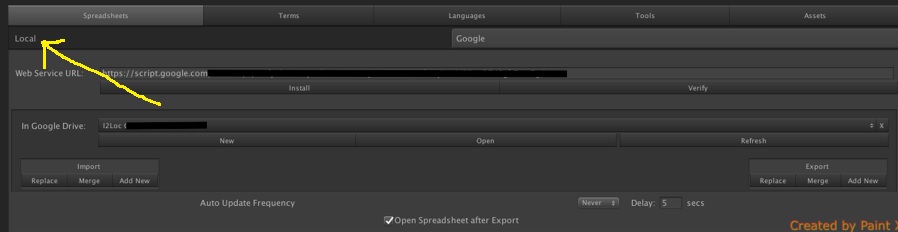Merging localized text from a 3rd party
8 years 4 months ago #2433
by miked
Merging localized text from a 3rd party was created by miked
What's the recommended way to merge localized text (CSV) from a 3rd party for which the loc keys match but the ordering of the rows doesn't? Does I2 directly provide a way to match the keys between two sources and merge into the google spreadsheet column? In this case I have an entire new language (column) I need to bring into the main spreadsheet, but don't want to manually splice it in, and can't rely on the ordering for copy/paste.
Thanks,
Mike
P.S. I've tried the "Merge Sheets" add on for Google Sheets and it just hangs forever.
Thanks,
Mike
P.S. I've tried the "Merge Sheets" add on for Google Sheets and it just hangs forever.
Please Log in or Create an account to join the conversation.
8 years 4 months ago #2436
by Frank
Are you Give I2L
5 stars!
Give I2L
5 stars!
Are you Please lets us know how to improve it!
Please lets us know how to improve it!
Replied by Frank on topic Merging localized text from a 3rd party
Hi,
The easiest way is to open I2Languages.prefab, then go to Spreadsheets tab, and Import CSV (Replace). Do that for the first CSV.
Then, click Import CSV (Merge) with the second spreadsheet.
That will merge all the localization data into the I2Languages.prefab. Then, click Google, Export (Replace) to upload all the data into Google Spreadsheet.
If that doesn't work for you, can you please, email me two of the CSV that are giving you issues. I could take a look and let you know what's wrong.
Hope that helps,
Frank
The easiest way is to open I2Languages.prefab, then go to Spreadsheets tab, and Import CSV (Replace). Do that for the first CSV.
Then, click Import CSV (Merge) with the second spreadsheet.
That will merge all the localization data into the I2Languages.prefab. Then, click Google, Export (Replace) to upload all the data into Google Spreadsheet.
If that doesn't work for you, can you please, email me two of the CSV that are giving you issues. I could take a look and let you know what's wrong.
Hope that helps,
Frank
Are you
Are you
To get the betas as soon as they are ready,
check this out
Please Log in or Create an account to join the conversation.
8 years 4 months ago #2437
by miked
Replied by miked on topic Merging localized text from a 3rd party
So in theory that should automatically handle gaps in the rows and the key/row ordering being different between the two sources? For example our main google doc looks something like this:
Keys:
key_1
key_2
key_3
key_6
key_4
(key_5 has been removed after we submitted for translation, and the ordering of key_4 and key_6 changed)
and the csv we're getting back from the translator is like this:
key_2
key_4
key_5 (no longer in our main document and we won't need it)
key_6
Keys:
key_1
key_2
key_3
key_6
key_4
(key_5 has been removed after we submitted for translation, and the ordering of key_4 and key_6 changed)
and the csv we're getting back from the translator is like this:
key_2
key_4
key_5 (no longer in our main document and we won't need it)
key_6
Please Log in or Create an account to join the conversation.
8 years 4 months ago #2438
by Frank
Are you Give I2L
5 stars!
Give I2L
5 stars!
Are you Please lets us know how to improve it!
Please lets us know how to improve it!
Replied by Frank on topic Merging localized text from a 3rd party
Yes,
Import (Merge) handles missing terms, new terms, new Languages and Terms.
Basically, when you import as Merge, what the code does, is that it reads the CSV, finds the languages, and creates anyone that is new.
Then, it goes through all of the terms in that CSV and finds the corresponding term in the current source.
If it finds a term with that name, then it modifies the translations to match the CSV file, otherwise, it creates a new term and fills the translations.
That way, it doesn't matter the order of the terms, or even if not all terms are merged, or if there are new terms/languages.
Hope that helps,
Frank
Import (Merge) handles missing terms, new terms, new Languages and Terms.
Basically, when you import as Merge, what the code does, is that it reads the CSV, finds the languages, and creates anyone that is new.
Then, it goes through all of the terms in that CSV and finds the corresponding term in the current source.
If it finds a term with that name, then it modifies the translations to match the CSV file, otherwise, it creates a new term and fills the translations.
That way, it doesn't matter the order of the terms, or even if not all terms are merged, or if there are new terms/languages.
Hope that helps,
Frank
Are you
Are you
To get the betas as soon as they are ready,
check this out
Please Log in or Create an account to join the conversation.
8 years 4 months ago #2439
by miked
Replied by miked on topic Merging localized text from a 3rd party
Ok, now to be clear, here's the interface I see in the prefab, attached. Clicking Import (any type) seems to just load the google sheets doc, which is our master file that I want to update with a separate CSV provided via email. I don't see an option to import CSV. (And frankly I'm scared to just poke around with a live document used by many people, so I haven't played with all the buttons). Is importing a CSV a step hidden behind one of those "Open" or "New" buttons?
Thanks for the help!
Thanks for the help!
Please Log in or Create an account to join the conversation.
8 years 4 months ago #2440
by Frank
Are you Give I2L
5 stars!
Give I2L
5 stars!
Are you Please lets us know how to improve it!
Please lets us know how to improve it!
Replied by Frank on topic Merging localized text from a 3rd party
Hi,
Yes, that's the right Spreadsheet section, but in there you can find 2 tabs, one for Local spreadsheets (CSV) and one for Google (Google Spreadsheets).
If you select the Local tab, then you wont be modifying any of the Google Spreadsheets.
Yes, that's the right Spreadsheet section, but in there you can find 2 tabs, one for Local spreadsheets (CSV) and one for Google (Google Spreadsheets).
If you select the Local tab, then you wont be modifying any of the Google Spreadsheets.
Are you
Are you
To get the betas as soon as they are ready,
check this out
The following user(s) said Thank You: miked
Please Log in or Create an account to join the conversation.
Time to create page: 0.223 seconds