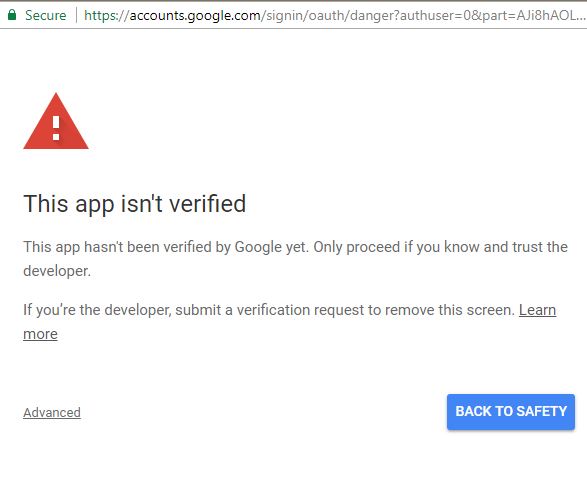'This app isn't verified' Google warning
8 years 4 months ago #2430
by jimmyt3d
'This app isn't verified' Google warning was created by jimmyt3d
Please Log in or Create an account to join the conversation.
8 years 4 months ago #2431
by Frank
Are you Give I2L
5 stars!
Give I2L
5 stars!
Are you Please lets us know how to improve it!
Please lets us know how to improve it!
Replied by Frank on topic 'This app isn't verified' Google warning
Hi,
It seems that in August, Google added more cases where that warning shows up.
I will start the approval process for the WebService so that google doesn't show the warning anymore for that.
Nonetheless, as far as you get the WebService from inter-illusion, it is safe (and you also get the source code, if you want to double check )
)
Hope that helps,
Frank
It seems that in August, Google added more cases where that warning shows up.
I will start the approval process for the WebService so that google doesn't show the warning anymore for that.
Nonetheless, as far as you get the WebService from inter-illusion, it is safe (and you also get the source code, if you want to double check
Hope that helps,
Frank
Are you
Are you
To get the betas as soon as they are ready,
check this out
Please Log in or Create an account to join the conversation.
8 years 3 months ago #2462
by CK247
Replied by CK247 on topic 'This app isn't verified' Google warning
Hello, I just bought i2 and I am having the same issue with Google saying that the app is not verified. I bypassed this by clicking on Advanced and proceeding anyway. However when I try to verify it in Unity I am told that WebService is not available. I followed everything in the tutorial about "How to link with Google". My project deadline is very close. Is there another way to localize without Google?
Please Log in or Create an account to join the conversation.
8 years 3 months ago #2463
by Frank
Are you Give I2L
5 stars!
Give I2L
5 stars!
Are you Please lets us know how to improve it!
Please lets us know how to improve it!
Replied by Frank on topic 'This app isn't verified' Google warning
Hi,
If you followed the steps and authorized the webservice, and then copy/pasted the url in Unity, but it still tells you that the WebService is not available when you click the "Verify" button, then there may have been a step that was not completed correctly.
My advise is to delete the WebService and install it again and double check that all the listed steps succeeded and you was able to run the test function in the google drive and verify the url in unity.
Also, double check that the url has not spaces or weird characters, I added code to trim any spaces, but don't remember if that was included in 2.8.0 or 2.7.0.
One way is to create all terms inside Unity, then export to CSV, and import that file into a Google Spreadsheet. So that you can translate all terms into the languages. Then export it back to CSV and import in Unity.
That is a way of doing It, but it is too much of a workaround. I'm pretty sure that what you are facing is just a missed step in the deployment procedure, so you should be able to fix it and enjoy using the plugin!
Furthermore, if after following all the steps you can't still make it work, could you please, grab a video of your screen while you do that and send it to me. I should be able to spot what's wrong and tell you exactly what step is missing.
Hope that helps,
Frank
try to verify it in Unity I am told that WebService is not available
If you followed the steps and authorized the webservice, and then copy/pasted the url in Unity, but it still tells you that the WebService is not available when you click the "Verify" button, then there may have been a step that was not completed correctly.
My advise is to delete the WebService and install it again and double check that all the listed steps succeeded and you was able to run the test function in the google drive and verify the url in unity.
Also, double check that the url has not spaces or weird characters, I added code to trim any spaces, but don't remember if that was included in 2.8.0 or 2.7.0.
Is there another way to localize without Google?
One way is to create all terms inside Unity, then export to CSV, and import that file into a Google Spreadsheet. So that you can translate all terms into the languages. Then export it back to CSV and import in Unity.
That is a way of doing It, but it is too much of a workaround. I'm pretty sure that what you are facing is just a missed step in the deployment procedure, so you should be able to fix it and enjoy using the plugin!
Furthermore, if after following all the steps you can't still make it work, could you please, grab a video of your screen while you do that and send it to me. I should be able to spot what's wrong and tell you exactly what step is missing.
Hope that helps,
Frank
Are you
Are you
To get the betas as soon as they are ready,
check this out
The following user(s) said Thank You: CK247
Please Log in or Create an account to join the conversation.
8 years 3 months ago #2467
by CK247
Replied by CK247 on topic 'This app isn't verified' Google warning
I do not know what I did wrong the first time but I went back to redo the steps all over again and it all works now. I can translate the text completely. Thank you very much for your very fast response. They said you were fast with responses but I didn't know this fast. Thank you. I have one last question and am not sure whether to post as a new topic. My question is that I have a lot script based words. For example in one of my script, I have long continuous descriptions of a tutorial on how to play the game. In which there is a lot of coding like tutorial.text = "this is how you play the game";(Like in the attached image). There is a lot of these and I call them from script to be shown in text. So my question is how do I build keys for these or translate them into other languages to displayed? Once again thank you.
Please Log in or Create an account to join the conversation.
8 years 3 months ago #2468
by Frank
Are you Give I2L
5 stars!
Give I2L
5 stars!
Are you Please lets us know how to improve it!
Please lets us know how to improve it!
Replied by Frank on topic 'This app isn't verified' Google warning
Hi,
There are several ways to deal with texts in your scripts.
1- You could access the Localize component instead of writing the text directly:
Just create a term for each of your texts, and instead of doingdo
That way, you set the term of the localize component, which in turn will set the text of the label to the translation into the current language.
2- Get the translation directly.
If you don't like adding a Localize component to each of those labels, then you could get the translation and write the text:
That returns the translation into the current language (you just need to create the Term "My Text" in I2Languages.prefab.
3- You can also use LocalizedString
This is a class that behaves like a regular string, but you assign a Term name and it returns the translation to the current language.
4- You can also bake the translations and use the generated properties to avoid having strings with typos.
inter-illusion.com/assets/I2Localization...riptsforsaverac.html
That way, you just create the term, bake it and use it directly in your code:
Hope that helps,
Frank
There are several ways to deal with texts in your scripts.
1- You could access the Localize component instead of writing the text directly:
Just create a term for each of your texts, and instead of doing
label.text = "My text";label.GetComponent<Localize>().SetTerm("My Text");That way, you set the term of the localize component, which in turn will set the text of the label to the translation into the current language.
2- Get the translation directly.
If you don't like adding a Localize component to each of those labels, then you could get the translation and write the text:
label.text = ScriptLocalization.Get("My Text");That returns the translation into the current language (you just need to create the Term "My Text" in I2Languages.prefab.
3- You can also use LocalizedString
This is a class that behaves like a regular string, but you assign a Term name and it returns the translation to the current language.
public LocalizedString _MyTerm = "Term 1"; // this will also show a popup in the inspector to easily modify the term
void YourFunction()
{
label.text = _MyTerm; // this will return the translation of "Term 1" into the current language
}4- You can also bake the translations and use the generated properties to avoid having strings with typos.
inter-illusion.com/assets/I2Localization...riptsforsaverac.html
That way, you just create the term, bake it and use it directly in your code:
label.text = ScriptLocalization.MyTerm_1;Hope that helps,
Frank
Are you
Are you
To get the betas as soon as they are ready,
check this out
The following user(s) said Thank You: CK247
Please Log in or Create an account to join the conversation.
Time to create page: 0.252 seconds