[Bug] App name having TWO Chinese languages
- SweatyChair
-
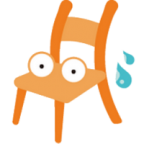 Topic Author
Topic Author
- Offline
- Junior Member
-

- We made innovative mobile games.
8 years 6 months ago - 8 years 4 months ago #2267
by SweatyChair
Always remember you're unique, just like everyone else.
[Bug] App name having TWO Chinese languages was created by SweatyChair
Currently in post-process, I2 get the language codes with:
This breaks the app name localization for languages such as Chinese Traditional[zh-TW] + Chinese Simplfied[zh-CN], merging them into Chinese[zh]. iOS didn't do a fallback and so didn't localize the app name but keep it as English (default Unity set app name).
Simple solution is just make allowRegions=true, I am not sure if this will affect others, but for me Chinese is the only language having 2 regions. e.g. I use Spanish[es] ONLY for Spanish, not other regions. I assume all developers are same as me?
LocalizationManager.GetAllLanguagesCode(allowRegions=false)This breaks the app name localization for languages such as Chinese Traditional[zh-TW] + Chinese Simplfied[zh-CN], merging them into Chinese[zh]. iOS didn't do a fallback and so didn't localize the app name but keep it as English (default Unity set app name).
Simple solution is just make allowRegions=true, I am not sure if this will affect others, but for me Chinese is the only language having 2 regions. e.g. I use Spanish[es] ONLY for Spanish, not other regions. I assume all developers are same as me?
Always remember you're unique, just like everyone else.
Last edit: 8 years 4 months ago by SweatyChair.
Please Log in or Create an account to join the conversation.
- SweatyChair
-
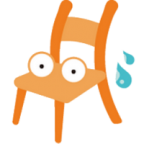 Topic Author
Topic Author
- Offline
- Junior Member
-

- We made innovative mobile games.
8 years 6 months ago - 8 years 6 months ago #2273
by SweatyChair
Always remember you're unique, just like everyone else.
Replied by SweatyChair on topic [Bug] App name having TWO Chinese languages
I can confirm that using
Fails Android build, because Android doesn't like value-zh-CN, following the this and this , I need hard code this for now:
After this build success, but haven't tried the app name localization is working yet...
LocalizationManager.GetAllLanguagesCode(true)Fails Android build, because Android doesn't like value-zh-CN, following the this and this , I need hard code this for now:
string c = code;
if (c == "zh-CN")
c = "zh-rCN";
else if (c == "zh-TW")
c = "zh";
string dir = pathToBuiltProject + "/res/values-" + c;After this build success, but haven't tried the app name localization is working yet...
Always remember you're unique, just like everyone else.
Last edit: 8 years 6 months ago by SweatyChair.
Please Log in or Create an account to join the conversation.
8 years 6 months ago #2274
by Frank
Are you Give I2L
5 stars!
Give I2L
5 stars!
Are you Please lets us know how to improve it!
Please lets us know how to improve it!
Replied by Frank on topic [Bug] App name having TWO Chinese languages
Hi,
Thanks for letting me know, I will test this tomorrow and correct the code for the cases where IOS or Android could fail.
Thanks for letting me know, I will test this tomorrow and correct the code for the cases where IOS or Android could fail.
Are you
Are you
To get the betas as soon as they are ready,
check this out
Please Log in or Create an account to join the conversation.
- SweatyChair
-
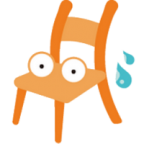 Topic Author
Topic Author
- Offline
- Junior Member
-

- We made innovative mobile games.
8 years 4 months ago - 8 years 4 months ago #2392
by SweatyChair
Always remember you're unique, just like everyone else.
Replied by SweatyChair on topic [Bug] App name having TWO Chinese languages
Updated to 2.7.0 and TWO Chinese problem in Android still not take care of, and I need to manually change the script again....
There should be 3 values folders for Chinese:
zh-rCN (Simplified Chinese)
zh-rTW (Traditional Chinese)
zh (Traditional Chinese)
More info can be found in this post
And these are my languages:
There should be 3 values folders for Chinese:
zh-rCN (Simplified Chinese)
zh-rTW (Traditional Chinese)
zh (Traditional Chinese)
More info can be found in this post
And these are my languages:
Always remember you're unique, just like everyone else.
Last edit: 8 years 4 months ago by SweatyChair.
Please Log in or Create an account to join the conversation.
8 years 4 months ago #2393
by Frank
Are you Give I2L
5 stars!
Give I2L
5 stars!
Are you Please lets us know how to improve it!
Please lets us know how to improve it!
Replied by Frank on topic [Bug] App name having TWO Chinese languages
I added a fix for this, its included in the latest beta (2.8.0 a3), but haven't released it to the AssetStore yet.
The new version includes lots of new stuff that I'm still testing, hope to be able of releasing it in a week or so.
The new version includes lots of new stuff that I'm still testing, hope to be able of releasing it in a week or so.
Are you
Are you
To get the betas as soon as they are ready,
check this out
Please Log in or Create an account to join the conversation.
- SweatyChair
-
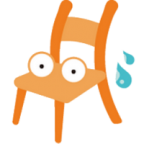 Topic Author
Topic Author
- Offline
- Junior Member
-

- We made innovative mobile games.
8 years 1 month ago - 8 years 1 month ago #2525
by SweatyChair
Always remember you're unique, just like everyone else.
Replied by SweatyChair on topic [Bug] App name having TWO Chinese languages
I think you fixed Android but forgot iOS....
in PostProcessBuild_IOS.cs line 21, it should be:
Currently only ONE zh folder is generated (which is recognized as Simp.Chinese, so Trad.Chinese won't be translated and fell back to English):
After change TWO folders are here and Trad.Chinese is correctly shown:
in PostProcessBuild_IOS.cs line 21, it should be:
var langCodes = LocalizationManager.GetAllLanguagesCode(true);Currently only ONE zh folder is generated (which is recognized as Simp.Chinese, so Trad.Chinese won't be translated and fell back to English):
After change TWO folders are here and Trad.Chinese is correctly shown:
Always remember you're unique, just like everyone else.
Last edit: 8 years 1 month ago by SweatyChair.
Please Log in or Create an account to join the conversation.
Time to create page: 0.332 seconds



