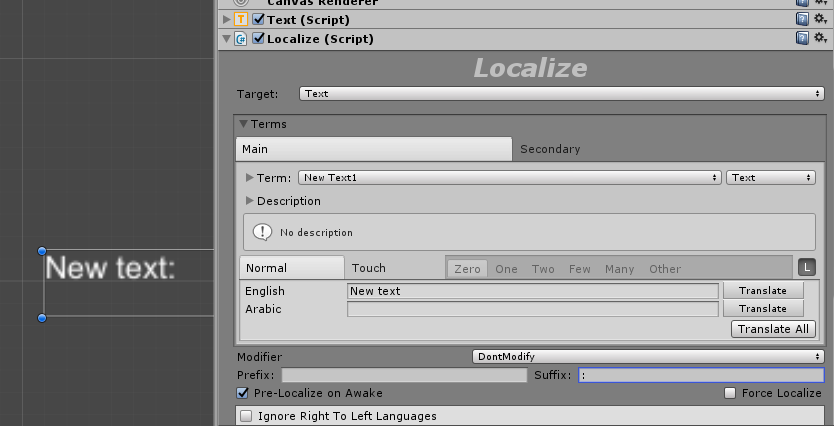Handle slightly different text?
8 years 9 months ago #2107
by JOY
Handle slightly different text? was created by JOY
Hello,
Is there any way to handle slightly different text. Ex: I have 2 texts: "This is an example localized text" and "This is an example localized text:". So the difference is only the colon ":".
Thanks,
Anh
Is there any way to handle slightly different text. Ex: I have 2 texts: "This is an example localized text" and "This is an example localized text:". So the difference is only the colon ":".
Thanks,
Anh
Please Log in or Create an account to join the conversation.
8 years 9 months ago - 8 years 9 months ago #2109
by Frank
Are you Give I2L
5 stars!
Give I2L
5 stars!
Are you Please lets us know how to improve it!
Please lets us know how to improve it!
Replied by Frank on topic Handle slightly different text?
Hi,
Normally I suggest handling those cases by creating a simple callback script that adds the ':' to the end of the translation. And then add that script to any object that needs that modification.
inter-illusion.com/assets/I2LocalizationManual/Callbacks.html
However, several developers have asked me about this, and I have this exact situation in most of my projects. So I went ahead and added a Prefix and Suffix option to the Localize component. It is next to the popup to convert the case.
I uploaded the new version to the beta folder (v2.6.11 a2)
Hope that helps,
Frank
Normally I suggest handling those cases by creating a simple callback script that adds the ':' to the end of the translation. And then add that script to any object that needs that modification.
inter-illusion.com/assets/I2LocalizationManual/Callbacks.html
using UnityEngine;
using System.Collections;
namespace I2.Loc
{
public class Callback_Prefix: MonoBehaviour
{
public void OnModifyLocalization()
{
if (string.IsNullOrEmpty(Localize.MainTranslation))
return;
if (LocalizationManager.IsRight2Left)
Localize.MainTranslation = ":" + Localize.MainTranslation;
else
Localize.MainTranslation = Localize.MainTranslation + ":";
}
}
}However, several developers have asked me about this, and I have this exact situation in most of my projects. So I went ahead and added a Prefix and Suffix option to the Localize component. It is next to the popup to convert the case.
I uploaded the new version to the beta folder (v2.6.11 a2)
Hope that helps,
Frank
Are you
Are you
To get the betas as soon as they are ready,
check this out
Last edit: 8 years 9 months ago by Frank.
The following user(s) said Thank You: JOY
Please Log in or Create an account to join the conversation.
Time to create page: 0.215 seconds