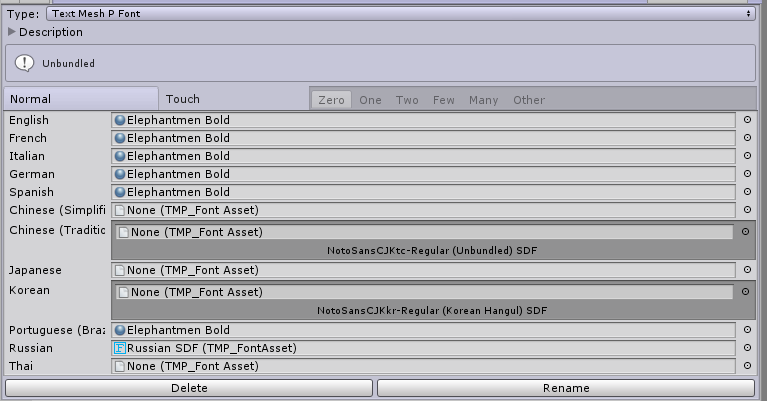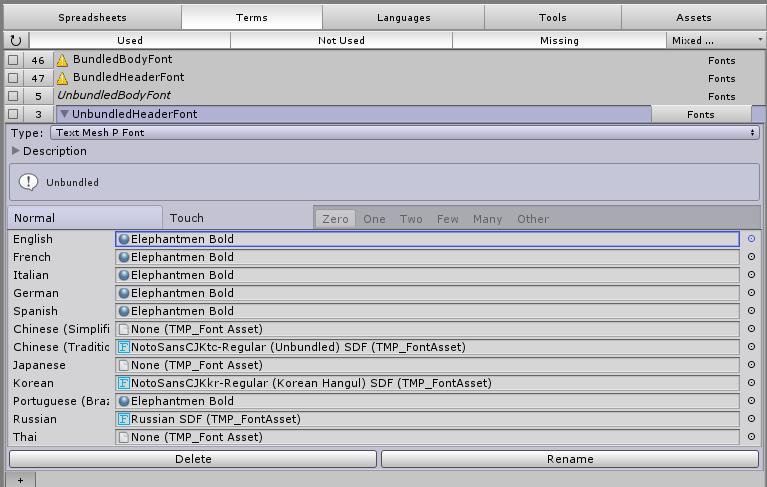Font not assigned in Language Source
- JohnLawrie
- Topic Author
- Offline
- New Member
-

Less
More
- Posts: 9
- Thank you received: 0
9 years 4 months ago #1853
by JohnLawrie
Font not assigned in Language Source was created by JohnLawrie
Hello. Here is something I see in my Language Source that seems wrong to me and wanted to get some insight into it.
When I look at some font terms in a language source, sometimes the font is not assigned to the source, but the name of the font that I want to assign is listed. If I click on the little circle to the right of the font asset, I can assign the font and everything seems to work without any issues, but why do I have to do this step?
Here is a screenshot below showing Chinese (traditional) and Korean exhibiting the issue.
And here is a screenshot showing what it looks like after I go through and assign the fonts.
Any insight appreciated.
Thank You
John Lawrie
When I look at some font terms in a language source, sometimes the font is not assigned to the source, but the name of the font that I want to assign is listed. If I click on the little circle to the right of the font asset, I can assign the font and everything seems to work without any issues, but why do I have to do this step?
Here is a screenshot below showing Chinese (traditional) and Korean exhibiting the issue.
And here is a screenshot showing what it looks like after I go through and assign the fonts.
Any insight appreciated.
Thank You
John Lawrie
Please Log in or Create an account to join the conversation.
- JohnLawrie
- Topic Author
- Offline
- New Member
-

Less
More
- Posts: 9
- Thank you received: 0
9 years 4 months ago #1854
by JohnLawrie
Replied by JohnLawrie on topic Font not assigned in Language Source
I think I have actually figured out what was going on here. When I moved the fonts into resource folders, I had these fonts inside nested folders and LoadResource was failing to find them. I was able to get around this moving my fonts all to the top level of the Resources folder.
Please Log in or Create an account to join the conversation.
9 years 4 months ago #1855
by Frank
Are you Give I2L
5 stars!
Give I2L
5 stars!
Are you Please lets us know how to improve it!
Please lets us know how to improve it!
Replied by Frank on topic Font not assigned in Language Source
Hi,
Whenever a non-text translation (Font, Sprite, Sound, etc) is used, the plugin stores the name or path of the asset.
When displaying that term, if the asset can be found by either
1- Finding the asset with that name in the "Assets" section of the I2Languages.prefab or in the "References" section of the Localize component
2- Finding the asset in the resources folder with that path.
if the asset can't be found, then the inspector shows that darken area, where you can assign a new font, and shows the string (name or path) of the asset that it has on record so that you could verify that the path if the path is wrong.
to solve the problem, just remove the font from the Asset section (if is there) and drag it again. If is in a resource folder (even if its in a subfolder), it will place the correct path and should find it correctly.
Whenever a non-text translation (Font, Sprite, Sound, etc) is used, the plugin stores the name or path of the asset.
When displaying that term, if the asset can be found by either
1- Finding the asset with that name in the "Assets" section of the I2Languages.prefab or in the "References" section of the Localize component
2- Finding the asset in the resources folder with that path.
if the asset can't be found, then the inspector shows that darken area, where you can assign a new font, and shows the string (name or path) of the asset that it has on record so that you could verify that the path if the path is wrong.
to solve the problem, just remove the font from the Asset section (if is there) and drag it again. If is in a resource folder (even if its in a subfolder), it will place the correct path and should find it correctly.
Are you
Are you
To get the betas as soon as they are ready,
check this out
Please Log in or Create an account to join the conversation.
Time to create page: 0.183 seconds