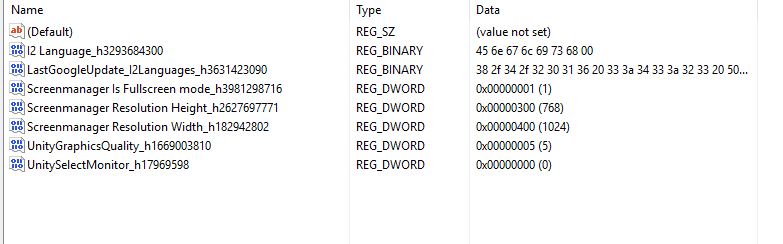Imported Google text not saving to PlayerPrefs
9 years 4 months ago #1617
by jimmyt3d
Replied by jimmyt3d on topic Imported Google text not saving to PlayerPrefs
Ok great, I've just sent you my purchase invoice so I can access the beta folder, as per the instructions in the linked thread.
Thanks
Thanks
Please Log in or Create an account to join the conversation.
9 years 4 months ago - 9 years 4 months ago #1618
by jimmyt3d
Replied by jimmyt3d on topic Imported Google text not saving to PlayerPrefs
Hi Frank,
I have tried 2.6.7 f2 on my test project.
Unfortunately it does not sync at all now, not even in the editor.
Editor
- Setup new gmail account, new spreadsheet
- Spreadsheet exports to Google OK
- Update spreadsheet in Google
- Now choose Spreadsheets > Import > Replace/Merge/Add New
- None of the changes are pulled down and all text remains the same ('last modified' timestamp on Google correct)
Game
- Make new build
- Change spreadsheet text
- Run build
- No changes pulled down at all
I assume both problems are the same - if it won't pull down changes into the editor, it presumably won't pull them down into the game either.
Getting this in the console - not sure if this is the cause?
InvalidOperationException: Collection was modified; enumeration operation may not execute.
System.Collections.Generic.List`1+Enumerator[I2.Loc.ParsedTerm].VerifyState () (at /Users/builduser/buildslave/mono/build/mcs/class/corlib/System.Collections.Generic/List.cs:778)
System.Collections.Generic.List`1+Enumerator[I2.Loc.ParsedTerm].MoveNext () (at /Users/builduser/buildslave/mono/build/mcs/class/corlib/System.Collections.Generic/List.cs:784)
I2.Loc.LocalizationEditor.OnGUI_KeysList (Boolean AllowExpandKey, Single Height, Boolean ShowTools) (at Assets/I2/Localization/Scripts/Editor/Localization/LocalizationEditor_Terms.cs:83)
I2.Loc.LocalizationEditor.OnGUI_Main () (at Assets/I2/Localization/Scripts/Editor/Localization/LocalizationEditor.cs:64)
I2.Loc.LocalizationEditor.OnInspectorGUI () (at Assets/I2/Localization/Scripts/Editor/Inspectors/LanguageSourceInspector.cs:138)
UnityEditor.InspectorWindow.DrawEditor (UnityEditor.Editor editor, Int32 editorIndex, Boolean rebuildOptimizedGUIBlock, System.Boolean& showImportedObjectBarNext, UnityEngine.Rect& importedObjectBarRect) (at C:/buildslave/unity/build/Editor/Mono/Inspector/InspectorWindow.cs:1231)
UnityEditor.DockArea:OnGUI()
Edit - The above error in the console has stopped appearing after playing the scene and clearing the console, so may not be relevant.
I have tried 2.6.7 f2 on my test project.
Unfortunately it does not sync at all now, not even in the editor.
Editor
- Setup new gmail account, new spreadsheet
- Spreadsheet exports to Google OK
- Update spreadsheet in Google
- Now choose Spreadsheets > Import > Replace/Merge/Add New
- None of the changes are pulled down and all text remains the same ('last modified' timestamp on Google correct)
Game
- Make new build
- Change spreadsheet text
- Run build
- No changes pulled down at all
I assume both problems are the same - if it won't pull down changes into the editor, it presumably won't pull them down into the game either.
Getting this in the console - not sure if this is the cause?
InvalidOperationException: Collection was modified; enumeration operation may not execute.
System.Collections.Generic.List`1+Enumerator[I2.Loc.ParsedTerm].VerifyState () (at /Users/builduser/buildslave/mono/build/mcs/class/corlib/System.Collections.Generic/List.cs:778)
System.Collections.Generic.List`1+Enumerator[I2.Loc.ParsedTerm].MoveNext () (at /Users/builduser/buildslave/mono/build/mcs/class/corlib/System.Collections.Generic/List.cs:784)
I2.Loc.LocalizationEditor.OnGUI_KeysList (Boolean AllowExpandKey, Single Height, Boolean ShowTools) (at Assets/I2/Localization/Scripts/Editor/Localization/LocalizationEditor_Terms.cs:83)
I2.Loc.LocalizationEditor.OnGUI_Main () (at Assets/I2/Localization/Scripts/Editor/Localization/LocalizationEditor.cs:64)
I2.Loc.LocalizationEditor.OnInspectorGUI () (at Assets/I2/Localization/Scripts/Editor/Inspectors/LanguageSourceInspector.cs:138)
UnityEditor.InspectorWindow.DrawEditor (UnityEditor.Editor editor, Int32 editorIndex, Boolean rebuildOptimizedGUIBlock, System.Boolean& showImportedObjectBarNext, UnityEngine.Rect& importedObjectBarRect) (at C:/buildslave/unity/build/Editor/Mono/Inspector/InspectorWindow.cs:1231)
UnityEditor.DockArea:OnGUI()
Edit - The above error in the console has stopped appearing after playing the scene and clearing the console, so may not be relevant.
Last edit: 9 years 4 months ago by jimmyt3d.
Please Log in or Create an account to join the conversation.
9 years 4 months ago #1619
by Frank
Are you Give I2L
5 stars!
Give I2L
5 stars!
Are you Please lets us know how to improve it!
Please lets us know how to improve it!
Replied by Frank on topic Imported Google text not saving to PlayerPrefs
Hi,
I uploaded a wrong last minute tweak. Sorry!
Its fixed now (you can download the spreadsheets), along with a few other changes regarding parsing scripts to find terms.
The new version is 2.6.7f3
I uploaded a wrong last minute tweak. Sorry!
Its fixed now (you can download the spreadsheets), along with a few other changes regarding parsing scripts to find terms.
The new version is 2.6.7f3
Are you
Are you
To get the betas as soon as they are ready,
check this out
Please Log in or Create an account to join the conversation.
9 years 4 months ago - 9 years 4 months ago #1624
by jimmyt3d
Replied by jimmyt3d on topic Imported Google text not saving to PlayerPrefs
Hi Frank,
I've tested 2.6.7 f3 and it now imports the spreadsheet into the editor again, but it still does not pull it into the game.
I've made multiple spreadsheet changes, done a new webservice, several new spreadsheets, new source, new builds and the game never picks up any spreadsheet changes, no matter what I try!
Please advise me of any information I can give you that may help narrow down the problem, as I really need this feature working ASAP.
PlayerPref screenshot attached, I note there is 1 less I2Loc item there than there was in my previous screenshot, and the name of the top one is slightly different.
I've tested 2.6.7 f3 and it now imports the spreadsheet into the editor again, but it still does not pull it into the game.
I've made multiple spreadsheet changes, done a new webservice, several new spreadsheets, new source, new builds and the game never picks up any spreadsheet changes, no matter what I try!
Please advise me of any information I can give you that may help narrow down the problem, as I really need this feature working ASAP.
PlayerPref screenshot attached, I note there is 1 less I2Loc item there than there was in my previous screenshot, and the name of the top one is slightly different.
Last edit: 9 years 4 months ago by jimmyt3d. Reason: Extra info.
Please Log in or Create an account to join the conversation.
9 years 4 months ago #1628
by Frank
Are you Give I2L
5 stars!
Give I2L
5 stars!
Are you Please lets us know how to improve it!
Please lets us know how to improve it!
Replied by Frank on topic Imported Google text not saving to PlayerPrefs
Hi,
Thanks a lot for all the detailed reports!
I was able to track down the bug and fix it (The new version is I2L 2.6.7f4)
I verified that it auto downloads fine, and once downloaded it updates the texts automatically.
Then every new time it opens the game, it starts with the latest downloaded data from the cache.
Hope that helps,
Frank
Thanks a lot for all the detailed reports!
I was able to track down the bug and fix it (The new version is I2L 2.6.7f4)
I verified that it auto downloads fine, and once downloaded it updates the texts automatically.
Then every new time it opens the game, it starts with the latest downloaded data from the cache.
Hope that helps,
Frank
Are you
Are you
To get the betas as soon as they are ready,
check this out
Please Log in or Create an account to join the conversation.
9 years 4 months ago - 9 years 4 months ago #1633
by jimmyt3d
Replied by jimmyt3d on topic Imported Google text not saving to PlayerPrefs
Hi Frank,
2.6.7 f4 works just fine and fixes the previous issues I was experiencing.
Auto downloading works and it also saves and uses the new information when both online and offline.
Thanks for the quick fix and the great customer support as always!
2.6.7 f4 works just fine and fixes the previous issues I was experiencing.
Auto downloading works and it also saves and uses the new information when both online and offline.
Thanks for the quick fix and the great customer support as always!
Last edit: 9 years 4 months ago by jimmyt3d.
Please Log in or Create an account to join the conversation.
Time to create page: 0.165 seconds