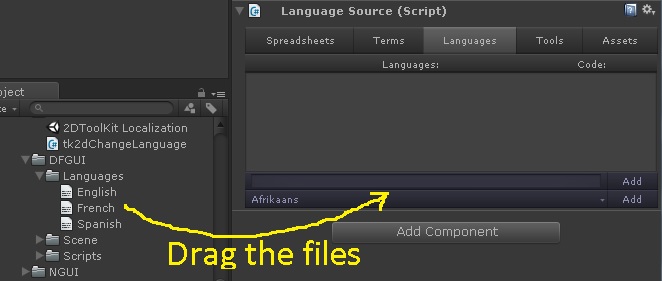Upgrading to 2.1.0
11 years 6 months ago #116
by Frank
Are you Give I2L
5 stars!
Give I2L
5 stars!
Are you Please lets us know how to improve it!
Please lets us know how to improve it!
Upgrading to 2.1.0 was created by Frank
Version 2.1.0 introduces some major changes to the way the Languages are stored.
Previously there was a TextAsset for every Language. But given that unity keeps in memory all the referenced TextAssets, it was consuming more memory than needed. Every TextAsset had the terms name, type and description so all those were duplicated in memory.
Now everything goes inside the LanguageSource Object/Prefab. Also it is set to allow automatic compression/decompression of the unused translations on a next version.
For the project to work after upgrading the plugin from a pre 2.1.0 version into a 2.1.0, you will need to do a couple steps.
1- Select the LanguageSource you are using (either in your scenes or preferably the I2Languages.prefab)
2- Select the Languages Tab. A list of broken languages will be displayed
3- Delete all those languages by clicking the "X" button
4- Find the TextAssets you were using to store the languages and drag them into the "Add Language" section.
5- Save the scene/project
Previously there was a TextAsset for every Language. But given that unity keeps in memory all the referenced TextAssets, it was consuming more memory than needed. Every TextAsset had the terms name, type and description so all those were duplicated in memory.
Now everything goes inside the LanguageSource Object/Prefab. Also it is set to allow automatic compression/decompression of the unused translations on a next version.
For the project to work after upgrading the plugin from a pre 2.1.0 version into a 2.1.0, you will need to do a couple steps.
1- Select the LanguageSource you are using (either in your scenes or preferably the I2Languages.prefab)
2- Select the Languages Tab. A list of broken languages will be displayed
3- Delete all those languages by clicking the "X" button
4- Find the TextAssets you were using to store the languages and drag them into the "Add Language" section.
5- Save the scene/project
Are you
Are you
To get the betas as soon as they are ready,
check this out
Please Log in or Create an account to join the conversation.
Time to create page: 0.167 seconds