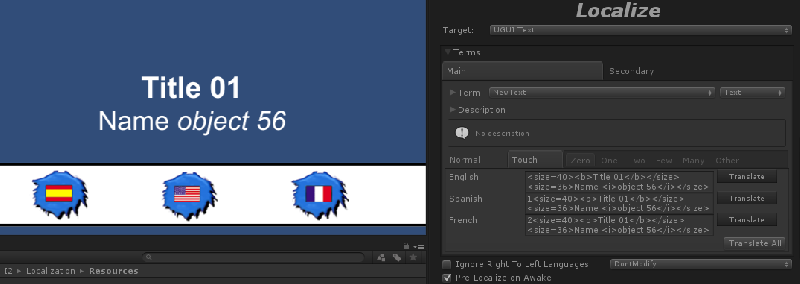Numbers and <brackets> scrambled by I2 Component
10 years 4 months ago #991
by ColtonH
Numbers and <brackets> scrambled by I2 Component was created by ColtonH
I am posting this as a new topic, as it seems to be a unique problem for I2 Localization
I am having problems with the Localize Component scrambling the text of a Text component. (not GUI Text, but the new UI Text component in Unity)
Specifically, numbers are turned into random symbols and brackets ( < > ) are reversed. I am trying to implement Rich Text using I2 Localization so this completely destroys any tags I am entering.
In the inspector for my text object (containing a text component and a localize component) I can see the formatted rich text correctly in the localize component:
<size=40><b>Title 01</b></size>
<size=36>Name <i>object 56</i></size>
When I copy and paste this text directly into the text component it works perfectly, but when the localization script sets the text it scrambles the numbers and symbols giving me this:
>size=٤٠<>b<Title ٠١>/b<>/size<
>i<object ٥٦>/i<>/size< >size=٣٦<Name
I am using a basic font (HelveticaNeue-Light) and other fonts such as Arial have the same problem.
I am assuming this is a problem with I2Localize as directly copy and pasting the text works fine.
I have updated to the recent 2.6 version from the Asset Store but am still experiencing this problem.
Here is an example of numbers being scrambled without formatting:
Text in I2 Localization Component:
sample number: 56754
Text Set in Text Component:
٥٦٧٥٤ sample number:
This kind of seems like a big problem... I am surprised that there are not other topics with this issue-
Thanks for the help!
I am having problems with the Localize Component scrambling the text of a Text component. (not GUI Text, but the new UI Text component in Unity)
Specifically, numbers are turned into random symbols and brackets ( < > ) are reversed. I am trying to implement Rich Text using I2 Localization so this completely destroys any tags I am entering.
In the inspector for my text object (containing a text component and a localize component) I can see the formatted rich text correctly in the localize component:
<size=40><b>Title 01</b></size>
<size=36>Name <i>object 56</i></size>
When I copy and paste this text directly into the text component it works perfectly, but when the localization script sets the text it scrambles the numbers and symbols giving me this:
>size=٤٠<>b<Title ٠١>/b<>/size<
>i<object ٥٦>/i<>/size< >size=٣٦<Name
I am using a basic font (HelveticaNeue-Light) and other fonts such as Arial have the same problem.
I am assuming this is a problem with I2Localize as directly copy and pasting the text works fine.
I have updated to the recent 2.6 version from the Asset Store but am still experiencing this problem.
Here is an example of numbers being scrambled without formatting:
Text in I2 Localization Component:
sample number: 56754
Text Set in Text Component:
٥٦٧٥٤ sample number:
This kind of seems like a big problem... I am surprised that there are not other topics with this issue-
Thanks for the help!
Please Log in or Create an account to join the conversation.
10 years 4 months ago #992
by Frank
Are you Give I2L
5 stars!
Give I2L
5 stars!
Are you Please lets us know how to improve it!
Please lets us know how to improve it!
Replied by Frank on topic Numbers and <brackets> scrambled by I2 Component
Hi,
Sorry for the delay.
I have been hold up solving a couple support emails that have taken longer than expected. But I will check this up as soon as I get back.
Just to be sure: Which version of unity are you running (4.6, 5.1, 5.2?)
Thanks,
Frank
Sorry for the delay.
I have been hold up solving a couple support emails that have taken longer than expected. But I will check this up as soon as I get back.
Just to be sure: Which version of unity are you running (4.6, 5.1, 5.2?)
Thanks,
Frank
Are you
Are you
To get the betas as soon as they are ready,
check this out
Please Log in or Create an account to join the conversation.
10 years 4 months ago #993
by ColtonH
Replied by ColtonH on topic Numbers and <brackets> scrambled by I2 Component
no problem, thanks for getting back to me on this!
I am using Unity 5.1.1 f1 (64 bit)
I am using Unity 5.1.1 f1 (64 bit)
Please Log in or Create an account to join the conversation.
10 years 4 months ago - 10 years 4 months ago #995
by Frank
Are you Give I2L
5 stars!
Give I2L
5 stars!
Are you Please lets us know how to improve it!
Please lets us know how to improve it!
Replied by Frank on topic Numbers and <brackets> scrambled by I2 Component
Hi,
I tried a few things but I was unable to reproduce your issue.
I created an example scene similar to the uGUI Localization scene.
And created a new term in the I2Languages.prefab.
Then I referenced that term in one Text (the unity new UI).
As you can see in the screenshot, the plugin was working as expected.
I also tried exporting the I2Languages.prefab to a CSV file and importing again.
Also, exporting/importing to a Google Spreadsheet.
In both tests I got the correct string.
Can you please send me a list of steps that make the bug happen for you?
Edit:
Also, It looks like your string is been parsed for RTL. Is that happening for a RTL language or for English as well?
Try checking the Ignore Right To Left Language checkbox to see if that's the issue.
Thanks,
Frank
I tried a few things but I was unable to reproduce your issue.
I created an example scene similar to the uGUI Localization scene.
And created a new term in the I2Languages.prefab.
Then I referenced that term in one Text (the unity new UI).
As you can see in the screenshot, the plugin was working as expected.
I also tried exporting the I2Languages.prefab to a CSV file and importing again.
Also, exporting/importing to a Google Spreadsheet.
In both tests I got the correct string.
Can you please send me a list of steps that make the bug happen for you?
Edit:
Also, It looks like your string is been parsed for RTL. Is that happening for a RTL language or for English as well?
Try checking the Ignore Right To Left Language checkbox to see if that's the issue.
Thanks,
Frank
Are you
Are you
To get the betas as soon as they are ready,
check this out
Last edit: 10 years 4 months ago by Frank.
Please Log in or Create an account to join the conversation.
Time to create page: 0.143 seconds