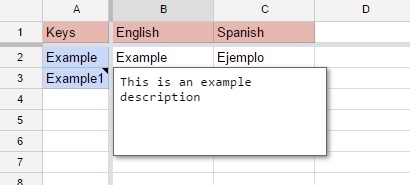Descriptions in google spreadsheets?
- tacticsofttech
- Topic Author
- Offline
- New Member
-

Less
More
- Posts: 6
- Thank you received: 0
10 years 7 months ago #816
by tacticsofttech
Descriptions in google spreadsheets? was created by tacticsofttech
Hi,
I just started using I2Loc and its looking great so far.
We plan to make heavy use of the google spreadsheet import/export.
One of the things that is bothering us is that we want to use descriptions to help give the translators context on what the key is, but that is currently not exported to the google spreadsheet. Is this configurable somehow?
Thanks
I just started using I2Loc and its looking great so far.
We plan to make heavy use of the google spreadsheet import/export.
One of the things that is bothering us is that we want to use descriptions to help give the translators context on what the key is, but that is currently not exported to the google spreadsheet. Is this configurable somehow?
Thanks
Please Log in or Create an account to join the conversation.
10 years 7 months ago - 10 years 7 months ago #817
by Frank
Are you Give I2L
5 stars!
Give I2L
5 stars!
Are you Please lets us know how to improve it!
Please lets us know how to improve it!
Replied by Frank on topic Descriptions in google spreadsheets?
When exporting to google, all descriptions are placed as notes in the Keys column.
That way the description doesn't take a full column that most of the time is almost empty, with just a few cases where the term needs further context for the translators.
All the terms that have a note show a mark on the top right side of the cell. If you move your mouse over the cell, it will show the description as a tooltip.
Notes are also used to set the Term type when its not "Text" (i.e. Font, Sprite, etc).
Hope that helps,
Frank
That way the description doesn't take a full column that most of the time is almost empty, with just a few cases where the term needs further context for the translators.
All the terms that have a note show a mark on the top right side of the cell. If you move your mouse over the cell, it will show the description as a tooltip.
Notes are also used to set the Term type when its not "Text" (i.e. Font, Sprite, etc).
Hope that helps,
Frank
Are you
Are you
To get the betas as soon as they are ready,
check this out
Last edit: 10 years 7 months ago by Frank.
The following user(s) said Thank You: tacticsofttech
Please Log in or Create an account to join the conversation.
- tacticsofttech
- Topic Author
- Offline
- New Member
-

Less
More
- Posts: 6
- Thank you received: 0
10 years 7 months ago #818
by tacticsofttech
Replied by tacticsofttech on topic Descriptions in google spreadsheets?
Great, exactly what I was looking for
Please Log in or Create an account to join the conversation.
- tacticsofttech
- Topic Author
- Offline
- New Member
-

Less
More
- Posts: 6
- Thank you received: 0
10 years 7 months ago - 10 years 7 months ago #823
by tacticsofttech
Replied by tacticsofttech on topic Descriptions in google spreadsheets?
An editor of the spreadsheet complained that it is in the comment and not a column, because that makes descriptions unsearchable. Nitpicky but makes them a lot less useful when searching for a term in a big data set
Last edit: 10 years 7 months ago by tacticsofttech.
Please Log in or Create an account to join the conversation.
10 years 7 months ago #826
by Frank
Are you Give I2L
5 stars!
Give I2L
5 stars!
Are you Please lets us know how to improve it!
Please lets us know how to improve it!
Replied by Frank on topic Descriptions in google spreadsheets?
Hi,
You could install the free add-on "advanced find and replace"
It gives you more option for searching within the spreadsheet and it also finds texts in the notes and comments.
chrome.google.com/webstore/detail/advanc...iedbgnlfglcpmb?hl=en
That way, you can search for the description while still keeping the benefit of not having an extra almost-empty column taking screen space.
Hope that helps,
Frank
You could install the free add-on "advanced find and replace"
It gives you more option for searching within the spreadsheet and it also finds texts in the notes and comments.
chrome.google.com/webstore/detail/advanc...iedbgnlfglcpmb?hl=en
That way, you can search for the description while still keeping the benefit of not having an extra almost-empty column taking screen space.
Hope that helps,
Frank
Are you
Are you
To get the betas as soon as they are ready,
check this out
Please Log in or Create an account to join the conversation.
Time to create page: 0.174 seconds