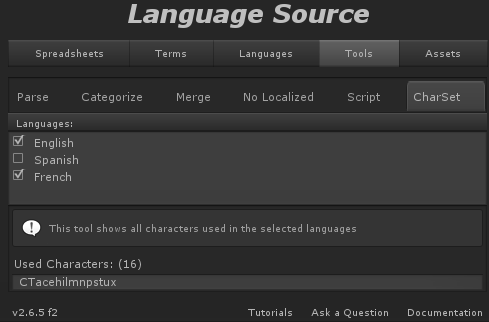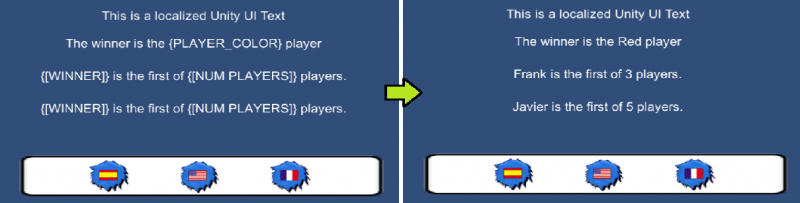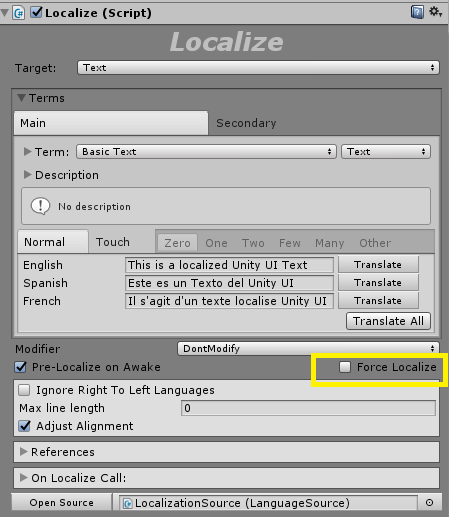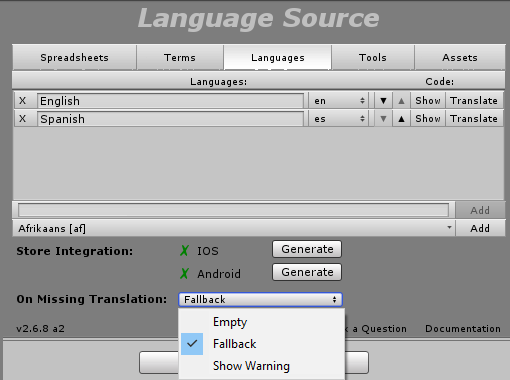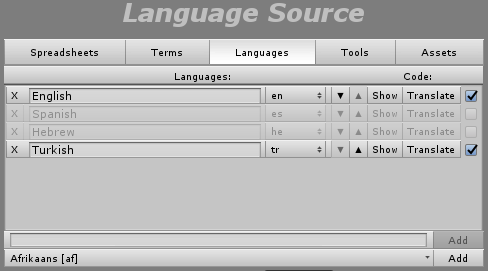Release Notes
9 years 8 months ago - 9 years 8 months ago #1419
by Frank
Are you Give I2L
5 stars!
Give I2L
5 stars!
Are you Please lets us know how to improve it!
Please lets us know how to improve it!
Replied by Frank on topic Release Notes
2.6.5
(requires a new WebService: v4)
NEW: Localize.Term = xxx works now the same that executing Localize.SetTerm(xxx)
NEW: Added a Translate button next to each language to bulk Translate all missing terms for that language
NEW: Importing a big Spreadsheet is 20-70 times faster than before
NEW: Tool to find which characters are used in the languages (useful to create bitmap fonts)
NEW: Adding a term to a Language source without languages, will automatically create "English"
NEW: NGUI and TextMeshPro example scenes now also show changing Fonts based on the language
NEW: Viewing a big LanguageSource is now smoother even when seeing several thousands terms.
NEW: Added a dropdown menu to select the File Encoding (UTF8, ANSI, etc) of the local CSV file
NEW: Use of the WebService to get the Google Translations (previously it was a hack that parsed the google web but failed whenever google changed their look)
FIX: Translating Terms was skipping the first 2 letters
FIX: Translating text with Title Case (This Is An Example) was failing with google
FIX: Translation using Term Category (Tutorial/New Example)
FIX: Removed delay when selecting languageSources caused by the parsing of terms in scripts, now scripts are only parsed when using the Parse Scripts Tool
FIX: TextMeshPro labels will auto-size correctly when switching languages
FIX: 2D Toolkit example scene was corruptedLoca
FIX: localizeComponent: Button "Add term to Source" for a secondary Term will add the term to the source containing the primary term.
FIX: Selecting "None" as a referenced object will no longer produce a null reference exception
FIX: Errors reporting that DontDestroyOnLoad can only be called in Play mode
FIX: Errors when some referenced asset was destroyed and the plugin tried to release it
(requires a new WebService: v4)
NEW: Localize.Term = xxx works now the same that executing Localize.SetTerm(xxx)
NEW: Added a Translate button next to each language to bulk Translate all missing terms for that language
NEW: Importing a big Spreadsheet is 20-70 times faster than before
NEW: Tool to find which characters are used in the languages (useful to create bitmap fonts)
NEW: Adding a term to a Language source without languages, will automatically create "English"
NEW: NGUI and TextMeshPro example scenes now also show changing Fonts based on the language
NEW: Viewing a big LanguageSource is now smoother even when seeing several thousands terms.
NEW: Added a dropdown menu to select the File Encoding (UTF8, ANSI, etc) of the local CSV file
NEW: Use of the WebService to get the Google Translations (previously it was a hack that parsed the google web but failed whenever google changed their look)
FIX: Translating Terms was skipping the first 2 letters
FIX: Translating text with Title Case (This Is An Example) was failing with google
FIX: Translation using Term Category (Tutorial/New Example)
FIX: Removed delay when selecting languageSources caused by the parsing of terms in scripts, now scripts are only parsed when using the Parse Scripts Tool
FIX: TextMeshPro labels will auto-size correctly when switching languages
FIX: 2D Toolkit example scene was corruptedLoca
FIX: localizeComponent: Button "Add term to Source" for a secondary Term will add the term to the source containing the primary term.
FIX: Selecting "None" as a referenced object will no longer produce a null reference exception
FIX: Errors reporting that DontDestroyOnLoad can only be called in Play mode
FIX: Errors when some referenced asset was destroyed and the plugin tried to release it
Are you
Are you
To get the betas as soon as they are ready,
check this out
Last edit: 9 years 8 months ago by Frank.
The topic has been locked.
9 years 7 months ago #1533
by Frank
Are you Give I2L
5 stars!
Give I2L
5 stars!
Are you Please lets us know how to improve it!
Please lets us know how to improve it!
Replied by Frank on topic Release Notes
2.6.6
NEW: Allow multiple Localize component in the same object
NEW: TextMesh Pro localization when changing material (e.g. "ARIAL SDF - Outline") will now also find and use the corresponding font (e.g. "ARIAL SDF")
NEW: Added a Delay to the Auto-update from Google to wait some time before updating. To prevent a lag on startup
NEW: Exporting to a spreadsheet will sort the terms
FIX: Empty languages can not longer be added by clicking the "Add" button
FIX: Columns with empty language name in Google Spreadsheet or CSV files are now skipped
FIX: Sometimes when playing in the Devices, I2 Localization was using old localization data from PlayerPrefs
FIX: Google Live Synchronization was not detecting correctly the Spreadsheet changes
FIX: Removed a debug log that was printing the entire content of the downloaded spreadsheet, making the log file hard to read
FIX: Removing a Term from the LanguageSource was still displaying it in the Terms List even though they werent there anymore
FIX: Compile warning related missing BuildTargetGroups when detecting installed Plugins
FIX: Translation of UPPERCASE texts are now handled correctly
FIX: Categories/terms matching part of another category will export correctly (e.g. TUTORIAL and TUTORIAL1\Welcome)
FIX: I2 About Window will not longer be shown when doing a build or when in batch-mode
NEW: Allow multiple Localize component in the same object
NEW: TextMesh Pro localization when changing material (e.g. "ARIAL SDF - Outline") will now also find and use the corresponding font (e.g. "ARIAL SDF")
NEW: Added a Delay to the Auto-update from Google to wait some time before updating. To prevent a lag on startup
NEW: Exporting to a spreadsheet will sort the terms
FIX: Empty languages can not longer be added by clicking the "Add" button
FIX: Columns with empty language name in Google Spreadsheet or CSV files are now skipped
FIX: Sometimes when playing in the Devices, I2 Localization was using old localization data from PlayerPrefs
FIX: Google Live Synchronization was not detecting correctly the Spreadsheet changes
FIX: Removed a debug log that was printing the entire content of the downloaded spreadsheet, making the log file hard to read
FIX: Removing a Term from the LanguageSource was still displaying it in the Terms List even though they werent there anymore
FIX: Compile warning related missing BuildTargetGroups when detecting installed Plugins
FIX: Translation of UPPERCASE texts are now handled correctly
FIX: Categories/terms matching part of another category will export correctly (e.g. TUTORIAL and TUTORIAL1\Welcome)
FIX: I2 About Window will not longer be shown when doing a build or when in batch-mode
Are you
Are you
To get the betas as soon as they are ready,
check this out
The topic has been locked.
9 years 5 months ago #1603
by Frank
Are you Give I2L
5 stars!
Give I2L
5 stars!
Are you Please lets us know how to improve it!
Please lets us know how to improve it!
Replied by Frank on topic Release Notes
2.6.7
NEW: SpriteRenderer can now be localized
NEW: Translations can have Parameters (e.g. "The winner is {[WINNER]}") and at runtime the tag is replaced by its value by using a local or global parameter
NEW: Local parameters can be set by adding a LocalizationParamsManager component to the gameObject, and it has a list of parameters (i.e. <Name, Value> pairs)
NEW: Global parameters can be set by adding a ILocalizationParamsManager class to the LocalizationManager.ParamsManager list
NEW: Example Scene named "Callbacks and Parameters" showing how to modify the translations using Callbacks, Local Parameters and Global Parameters
NEW: Unity UI Dropdowns can be localized by adding the LocalizeDropdown component
NEW: Localized objects (Textures, sprites) can now be loaded from a bundled by registering a ResourceManager_Bundles (see RegisterBundlesManager.cs example)
NEW: ScriptLocalization.Get(term) will now automatically fix it for RTL if the current language is Right-To-Left (use .Get(term, false) to avoid that)
NEW: Parse Terms in Scripts will now match terms in the form "LocalizationManager.GetTermTranslation" as well as "ScriptLocalization.Get"
NEW: ScriptLocalization.cs is now autogenerated to avoid overriding existing localizations. That file is also now moved into the Assets\I2 folder
NEW: Localize component now has a toogle "Force Localize" that should be true when the translation has parameters to force the localization when the object is enabled
FIX: Right-To-Left texts will now correctly handle ritch-text tags (e.g. <color=red>..</color> and [FF0000]..[-], etc)
FIX: Expanding/Collapsing the Terms, References or OnLocalize Callback in the Localize component is now remembered
FIX: Changing <none> in the terms selection list by <inferred from text> as that's more understandable
FIX: Selecting <inferred from text> from the list of term will use the Inferred one.
FIX: Selected Term is now drawn in a light Yellow when it is inferred (previously was dark yellow and wasn't as visible in the Editor Light Theme)
FIX: Renamed button at the bottom of the terms description to make it more understandable. From "Merge" to "Rename".
FIX: When clicking that Merge button, the current term is automatically selected as the term to rename
FIX: Exporting a csv file with auto-translated terms containing (,) was generating extra columns with "[i2auto]".
NEW: SpriteRenderer can now be localized
NEW: Translations can have Parameters (e.g. "The winner is {[WINNER]}") and at runtime the tag is replaced by its value by using a local or global parameter
NEW: Local parameters can be set by adding a LocalizationParamsManager component to the gameObject, and it has a list of parameters (i.e. <Name, Value> pairs)
NEW: Global parameters can be set by adding a ILocalizationParamsManager class to the LocalizationManager.ParamsManager list
NEW: Example Scene named "Callbacks and Parameters" showing how to modify the translations using Callbacks, Local Parameters and Global Parameters
NEW: Unity UI Dropdowns can be localized by adding the LocalizeDropdown component
NEW: Localized objects (Textures, sprites) can now be loaded from a bundled by registering a ResourceManager_Bundles (see RegisterBundlesManager.cs example)
NEW: ScriptLocalization.Get(term) will now automatically fix it for RTL if the current language is Right-To-Left (use .Get(term, false) to avoid that)
NEW: Parse Terms in Scripts will now match terms in the form "LocalizationManager.GetTermTranslation" as well as "ScriptLocalization.Get"
NEW: ScriptLocalization.cs is now autogenerated to avoid overriding existing localizations. That file is also now moved into the Assets\I2 folder
NEW: Localize component now has a toogle "Force Localize" that should be true when the translation has parameters to force the localization when the object is enabled
FIX: Right-To-Left texts will now correctly handle ritch-text tags (e.g. <color=red>..</color> and [FF0000]..[-], etc)
FIX: Expanding/Collapsing the Terms, References or OnLocalize Callback in the Localize component is now remembered
FIX: Changing <none> in the terms selection list by <inferred from text> as that's more understandable
FIX: Selecting <inferred from text> from the list of term will use the Inferred one.
FIX: Selected Term is now drawn in a light Yellow when it is inferred (previously was dark yellow and wasn't as visible in the Editor Light Theme)
FIX: Renamed button at the bottom of the terms description to make it more understandable. From "Merge" to "Rename".
FIX: When clicking that Merge button, the current term is automatically selected as the term to rename
FIX: Exporting a csv file with auto-translated terms containing (,) was generating extra columns with "[i2auto]".
Are you
Are you
To get the betas as soon as they are ready,
check this out
The topic has been locked.
9 years 5 months ago - 9 years 4 months ago #1670
by Frank
Are you Give I2L
5 stars!
Give I2L
5 stars!
Are you Please lets us know how to improve it!
Please lets us know how to improve it!
Replied by Frank on topic Release Notes
2.6.8 a5
NEW: When a term is not defined for some language, it can be set to display (Empty, Fallback or a Warning) The setting is in I2Languages.prefab Language Tab
FIX: Right-To-Left languages will not adjust the alignment if the original alignment was CENTER
FIX: 2DToolkit now allows adjusting the alignment if the language is RTL
FIX: Add/Remove language was not marking the LanguageSource as dirty and the changes could have been getting lost
FIX: Copy/Paste a Localize component into a new GameObject will properly update the Target reference
FIX: If the WebService was set in a LanguageSource inside the scene and not in the I2Languages.prefab, Google Translate/Export/Import wasn't working.
2.6.8 b4
DEL: [i2auto] will not longer be used (if your spreadsheets have that, you should remove all [i2auto] texts and reimport to the LanguageSource)
DEL: Translations will not longer be marked as translated by google (this speed the import/export process)
NEW: Localize components will execute the Localization Callback even without a valid Translated Term.
NEW: When creating a term in the Localize component, the first language (e.g. English) will be auto-filled with the label's text
FIX: Compile errors when using an old version of TextMeshPro (requiring TextMeshPro_Pre53)
FIX: Texts for Right-To-Left languages containing multiple lines was showing extra lines when using \r\n for new lines
FIX: LanguageSource.Import_Google was not executing when Auto-Update was set to NEVER (even if ForceUpdate was true)
NEW: When a term is not defined for some language, it can be set to display (Empty, Fallback or a Warning) The setting is in I2Languages.prefab Language Tab
FIX: Right-To-Left languages will not adjust the alignment if the original alignment was CENTER
FIX: 2DToolkit now allows adjusting the alignment if the language is RTL
FIX: Add/Remove language was not marking the LanguageSource as dirty and the changes could have been getting lost
FIX: Copy/Paste a Localize component into a new GameObject will properly update the Target reference
FIX: If the WebService was set in a LanguageSource inside the scene and not in the I2Languages.prefab, Google Translate/Export/Import wasn't working.
2.6.8 b4
DEL: [i2auto] will not longer be used (if your spreadsheets have that, you should remove all [i2auto] texts and reimport to the LanguageSource)
DEL: Translations will not longer be marked as translated by google (this speed the import/export process)
NEW: Localize components will execute the Localization Callback even without a valid Translated Term.
NEW: When creating a term in the Localize component, the first language (e.g. English) will be auto-filled with the label's text
FIX: Compile errors when using an old version of TextMeshPro (requiring TextMeshPro_Pre53)
FIX: Texts for Right-To-Left languages containing multiple lines was showing extra lines when using \r\n for new lines
FIX: LanguageSource.Import_Google was not executing when Auto-Update was set to NEVER (even if ForceUpdate was true)
Are you
Are you
To get the betas as soon as they are ready,
check this out
Last edit: 9 years 4 months ago by Frank.
The topic has been locked.
9 years 1 month ago #1913
by Frank
Are you Give I2L
5 stars!
Give I2L
5 stars!
Are you Please lets us know how to improve it!
Please lets us know how to improve it!
Replied by Frank on topic Release Notes
2.6.9 b1
NEW: LocalizedString
NEW: Changing .NET CurrentCulture when the language changes is now optional. Its disabled by default and can be enabled by adding an AutoChangeCultureInfo component to your first scene
NEW: Terms can now be set to <none> to avoid localizing it (e.g. Don't localize Label's text, but do localize Label's font)
NEW: Languages can now be disabled (useful for having data columns in the spreadsheet) Just add a $ in front of the language name in the Spreadsheet or uncheck the toggle in the LanguageSource
FIX: Event_OnSourceUpdateFromGoogle is now called with ReceivedNewData==false whenever the languagesource is up-to-date
FIX: Auto-detection of plugins was not working correctly for IOS
FIX: Removed warning "Unsupported encoding: 'UTF-8,text/plain'" that was happening when translating a text
NEW: LocalizedString
NEW: Changing .NET CurrentCulture when the language changes is now optional. Its disabled by default and can be enabled by adding an AutoChangeCultureInfo component to your first scene
NEW: Terms can now be set to <none> to avoid localizing it (e.g. Don't localize Label's text, but do localize Label's font)
NEW: Languages can now be disabled (useful for having data columns in the spreadsheet) Just add a $ in front of the language name in the Spreadsheet or uncheck the toggle in the LanguageSource
FIX: Event_OnSourceUpdateFromGoogle is now called with ReceivedNewData==false whenever the languagesource is up-to-date
FIX: Auto-detection of plugins was not working correctly for IOS
FIX: Removed warning "Unsupported encoding: 'UTF-8,text/plain'" that was happening when translating a text
Are you
Are you
To get the betas as soon as they are ready,
check this out
The topic has been locked.
8 years 11 months ago - 8 years 10 months ago #2012
by Frank
Are you Give I2L
5 stars!
Give I2L
5 stars!
Are you Please lets us know how to improve it!
Please lets us know how to improve it!
Replied by Frank on topic Release Notes
2.6.10 a3
NEW: PlayMaker support (Actions: Get/SetCurrentLangauge, SetNextLanguage, Get/SetTerm, GetTranslation)
NEW: Button next to the plurals tab to show if the DisabledLanguages should show the translation or should be hidden
NEW: Massive inspector speed improvement when Parsing terms, selecting a LanguageSource, etc
NEW: LocalizationManager.ApplyLocalizationParams now accepts a general GameObject instead of forcing a LocalizeCmp. This allows using LOCAL parameters without localize component
NEW: added options for parameters when calling ScriptLocalization.Get(term, true, 0, false, applyParameters:true, localParamsRoot:gameObject)
NEW: Clicking a Translation in the Localize component will now Preview that language in the entire UI
NEW: Added a button at the top of the Term's List in the LanguageSource to refresh the translation shown in the Scene (calls LocalizeAll(true))
NEW: Menu option to also call the LocalizeAll (Menu/I2/Localization/Refresh Translations). This is useful if the translation is changed and should be updated in several UI elements
NEW: LocalizationManager.GetTermsList() now can have a parameter to only show the terms of that category (e.g. .GetTermsList("Tutorial"))
NEW: LocalizationManager.HasLanguage(..) and .GetAllLanguages(..) now has optional parameter SkipDisabled to skip disabled languages. Default=true
NEW: Build ScriptLocalization.cs tool now has a button to select the terms previously built
FIX: Disabling a language will skip it when selecting the startup language
FIX: Selecting a different LanguageSource will not longer set the categories to None, instead it will revert to Everything
FIX: Now the Scene can preview the translation of disabled languages. Just click in the language name next to the Terms's description (localize component OR language Source)
FIX: Compile errors when building for Windows Phone or WSA
FIX: Generating the files for the Store Integration (Android, IOS) was also exporting the disabled languages
FIX: Alignment option for TextMeshPro now works with the latest TextMeshPro version (v1.0.55.52 Beta 3)
FIX: LocalizationManager.LocalizeAll is now internally handled at the end of the frame (using a coroutine) to handle multiple localization in the same frame and timing issues when start Playing
FIX: A term will no longer show as missing translation (yellow + italics) if the missing translation belongs to a disabled language
FIX: ResourceManager.CleanResourceCache will now only be called when a level is loaded to avoid frame rate spikes in the middle of the game
FIX: Added support for the new TextMeshPro (free version)
NEW: PlayMaker support (Actions: Get/SetCurrentLangauge, SetNextLanguage, Get/SetTerm, GetTranslation)
NEW: Button next to the plurals tab to show if the DisabledLanguages should show the translation or should be hidden
NEW: Massive inspector speed improvement when Parsing terms, selecting a LanguageSource, etc
NEW: LocalizationManager.ApplyLocalizationParams now accepts a general GameObject instead of forcing a LocalizeCmp. This allows using LOCAL parameters without localize component
NEW: added options for parameters when calling ScriptLocalization.Get(term, true, 0, false, applyParameters:true, localParamsRoot:gameObject)
NEW: Clicking a Translation in the Localize component will now Preview that language in the entire UI
NEW: Added a button at the top of the Term's List in the LanguageSource to refresh the translation shown in the Scene (calls LocalizeAll(true))
NEW: Menu option to also call the LocalizeAll (Menu/I2/Localization/Refresh Translations). This is useful if the translation is changed and should be updated in several UI elements
NEW: LocalizationManager.GetTermsList() now can have a parameter to only show the terms of that category (e.g. .GetTermsList("Tutorial"))
NEW: LocalizationManager.HasLanguage(..) and .GetAllLanguages(..) now has optional parameter SkipDisabled to skip disabled languages. Default=true
NEW: Build ScriptLocalization.cs tool now has a button to select the terms previously built
FIX: Disabling a language will skip it when selecting the startup language
FIX: Selecting a different LanguageSource will not longer set the categories to None, instead it will revert to Everything
FIX: Now the Scene can preview the translation of disabled languages. Just click in the language name next to the Terms's description (localize component OR language Source)
FIX: Compile errors when building for Windows Phone or WSA
FIX: Generating the files for the Store Integration (Android, IOS) was also exporting the disabled languages
FIX: Alignment option for TextMeshPro now works with the latest TextMeshPro version (v1.0.55.52 Beta 3)
FIX: LocalizationManager.LocalizeAll is now internally handled at the end of the frame (using a coroutine) to handle multiple localization in the same frame and timing issues when start Playing
FIX: A term will no longer show as missing translation (yellow + italics) if the missing translation belongs to a disabled language
FIX: ResourceManager.CleanResourceCache will now only be called when a level is loaded to avoid frame rate spikes in the middle of the game
FIX: Added support for the new TextMeshPro (free version)
Are you
Are you
To get the betas as soon as they are ready,
check this out
Last edit: 8 years 10 months ago by Frank.
The topic has been locked.
Time to create page: 0.189 seconds