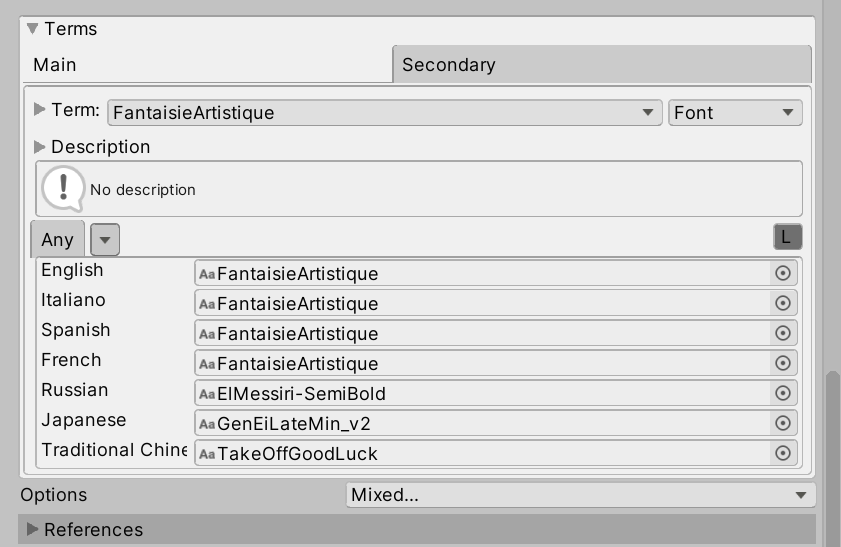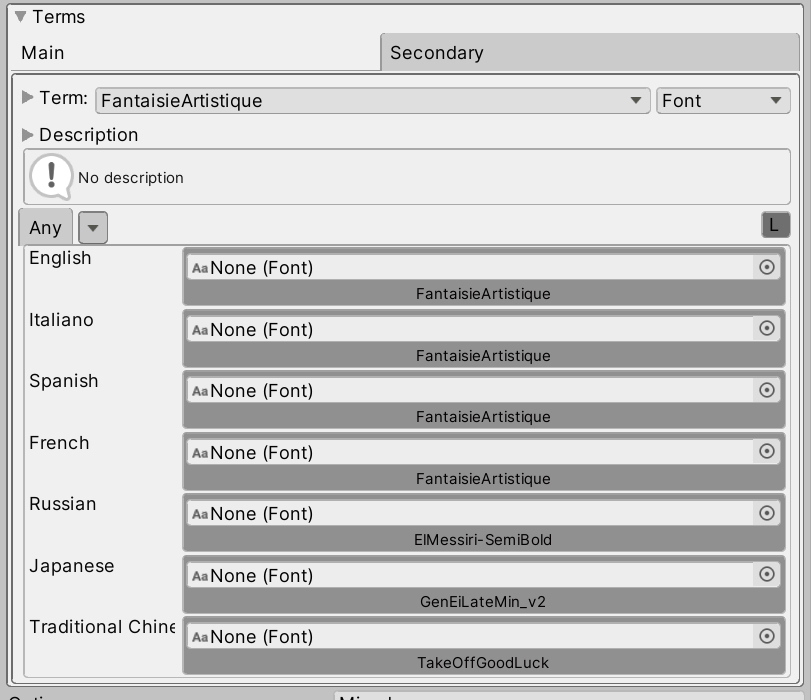Korean, Chinese, Japanese not working
4 years 10 months ago #4227
by Niroan
Korean, Chinese, Japanese not working was created by Niroan
Hello
I have made 5 different fonts inside my app.
One is for everything other than Korean, Chinese Simplified, Chinese Traditional, Japanese.
If i take the font and assign it directly to the TMP text object, i can see the font been translated.
But when i use your guide to automatic assign them its not working.
Every font is set to Static under TMP.
If i manually set the font to lets say Chinese Font, then when i change to all other languages its working.
There is something wrong?
Can i please get a fix for this, i spend 3 days now trying to make it work pulling out my hair.
It suppose to be the best asset for your game, right now i feel retarded when i follow a guideline then its not working.
Another thing that is not working is when you set Chinese Traditional then EVERYTIME you start application its auto sets to that language even though your app is English and auto detect.
Looking forward for and answer
I have made 5 different fonts inside my app.
One is for everything other than Korean, Chinese Simplified, Chinese Traditional, Japanese.
If i take the font and assign it directly to the TMP text object, i can see the font been translated.
But when i use your guide to automatic assign them its not working.
Every font is set to Static under TMP.
If i manually set the font to lets say Chinese Font, then when i change to all other languages its working.
There is something wrong?
Can i please get a fix for this, i spend 3 days now trying to make it work pulling out my hair.
It suppose to be the best asset for your game, right now i feel retarded when i follow a guideline then its not working.
Another thing that is not working is when you set Chinese Traditional then EVERYTIME you start application its auto sets to that language even though your app is English and auto detect.
Looking forward for and answer
Please Log in or Create an account to join the conversation.
- chaosmonger
- Offline
- New Member
-

Less
More
- Posts: 1
- Thank you received: 0
4 years 3 months ago #4427
by chaosmonger
Replied by chaosmonger on topic Korean, Chinese, Japanese not working
Hello, I'm bringing back this post because I'm having troubles changing font based on language.
Basically on your guide is written "On each localized label, assign the created term to the Secondary Term field."
Is that the only way to do it? I've tons of labels so I thought that assigning one per font was enough.
In fact the term is created and assigned, for instance font term "FantasieArtistique", but then is not automatically assigned to each label... See this example:
Label on which I set it manually
Label on which I expect the font to be automatically updated
As you can see the fonts in the second picture somehow are there and recognized, but not assigned in-game.
Is that the normal behavior? Or for some reasons is not working?
Do I really need to assign them manually to each labels in my game?
Or at that point I should write a custom script to change it for me based on the language selected?
Thanks!
Basically on your guide is written "On each localized label, assign the created term to the Secondary Term field."
Is that the only way to do it? I've tons of labels so I thought that assigning one per font was enough.
In fact the term is created and assigned, for instance font term "FantasieArtistique", but then is not automatically assigned to each label... See this example:
Label on which I set it manually
Label on which I expect the font to be automatically updated
As you can see the fonts in the second picture somehow are there and recognized, but not assigned in-game.
Is that the normal behavior? Or for some reasons is not working?
Do I really need to assign them manually to each labels in my game?
Or at that point I should write a custom script to change it for me based on the language selected?
Thanks!
Please Log in or Create an account to join the conversation.
4 years 3 months ago #4428
by Frank
Are you Give I2L
5 stars!
Give I2L
5 stars!
Are you Please lets us know how to improve it!
Please lets us know how to improve it!
Replied by Frank on topic Korean, Chinese, Japanese not working
Hi,
Most likely the problem you are seeing is that the fonts reference was saved in just one of the Localize components instead of the LanguageSource.
Please, check the Global and Local Assets in this link to understand how that works.
inter-illusion.com/assets/I2LocalizationManual/AssetsTab.html
Basically, if you setup the term assets from the Localize component inspector, then the plugin things you are only need those references for that GameObject and keeps the references local to that Localize component.
If instead you setup the term fonts using the LanguageSource inspector, then the references are thought as Global and every Localize component can use them.
Hope that helps,
Frank
Most likely the problem you are seeing is that the fonts reference was saved in just one of the Localize components instead of the LanguageSource.
Please, check the Global and Local Assets in this link to understand how that works.
inter-illusion.com/assets/I2LocalizationManual/AssetsTab.html
Basically, if you setup the term assets from the Localize component inspector, then the plugin things you are only need those references for that GameObject and keeps the references local to that Localize component.
If instead you setup the term fonts using the LanguageSource inspector, then the references are thought as Global and every Localize component can use them.
Hope that helps,
Frank
Are you
Are you
To get the betas as soon as they are ready,
check this out
Please Log in or Create an account to join the conversation.
- bbrhoekstra
- Offline
- New Member
-

Less
More
- Posts: 1
- Thank you received: 0
4 years 3 months ago #4442
by bbrhoekstra
Replied by bbrhoekstra on topic Korean, Chinese, Japanese not working
Hi,
I'm having the same or comparable issue as the person above.
I did the font as a secondary localization term, so it's global. All translations work on my machine (in editor and build), but other teammates and testers (I would say it's 50/50) can't see any language that uses a different font (so Korean, Chinese, Japanese, and Russian).
Can you help out?
Cheer,
Bauke
I'm having the same or comparable issue as the person above.
I did the font as a secondary localization term, so it's global. All translations work on my machine (in editor and build), but other teammates and testers (I would say it's 50/50) can't see any language that uses a different font (so Korean, Chinese, Japanese, and Russian).
Can you help out?
Cheer,
Bauke
Please Log in or Create an account to join the conversation.
Time to create page: 0.195 seconds