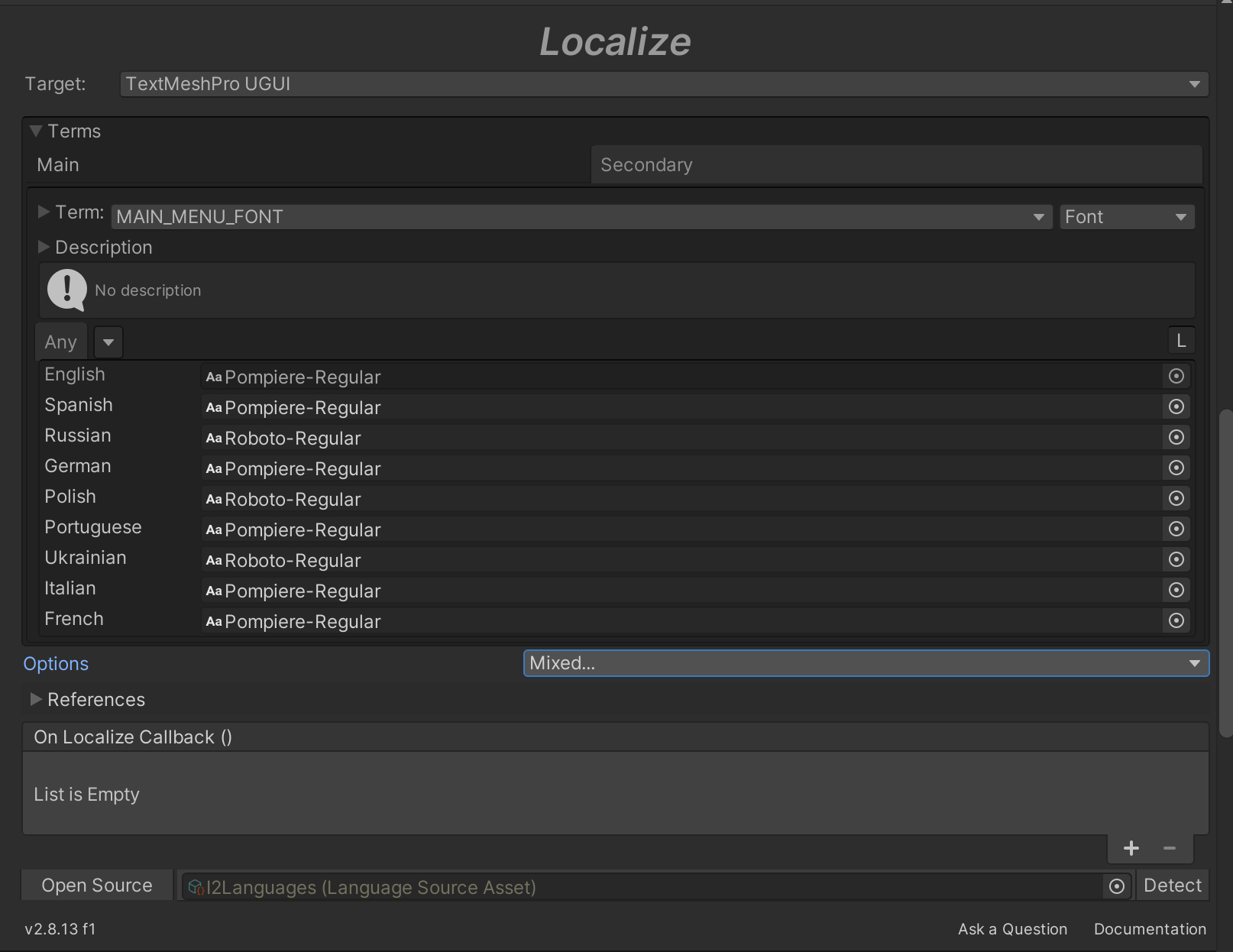Changing font per language not working
5 years 4 weeks ago #4195
by dan
Changing font per language not working was created by dan
Attachments:
Please Log in or Create an account to join the conversation.
5 years 4 weeks ago #4196
by dan
Replied by dan on topic Changing font per language not working
I'm using Unity 2020.2.1 and text mesh pro.
Please Log in or Create an account to join the conversation.
4 years 11 months ago #4210
by dan
Replied by dan on topic Changing font per language not working
Hello Frank. I still haven't found a solution for this. Any suggestions? Are you sure this feature works?
Please Log in or Create an account to join the conversation.
4 years 11 months ago #4211
by Frank
Are you Give I2L
5 stars!
Give I2L
5 stars!
Are you Please lets us know how to improve it!
Please lets us know how to improve it!
Replied by Frank on topic Changing font per language not working
Hi,
I just found whats the problem you are facing.
The issue is that I2 Localization only supports changing TextMeshPro fonts assets (not the dynamic font).
I'm going to add support for that right away.
If you create a font asset from those fonts, it will work fine. Said that, I'm going to try adding the support as soon as possible and let you know when its ready.
Hope that helps,
Frank
I just found whats the problem you are facing.
The issue is that I2 Localization only supports changing TextMeshPro fonts assets (not the dynamic font).
I'm going to add support for that right away.
If you create a font asset from those fonts, it will work fine. Said that, I'm going to try adding the support as soon as possible and let you know when its ready.
Hope that helps,
Frank
Are you
Are you
To get the betas as soon as they are ready,
check this out
Please Log in or Create an account to join the conversation.
4 years 11 months ago #4212
by dan
Replied by dan on topic Changing font per language not working
Thanks! I just realized what you mean by dynamic font. I have font assets created with textmeshpro's font asset creator but in the i2 font panel i'm plugging in .ttf fonts. I don't see how to give it a .asset. I think I should be only using .asset fonts.
Please Log in or Create an account to join the conversation.
4 years 11 months ago #4213
by dan
Replied by dan on topic Changing font per language not working
It's working!  I didn't realize that there was a text mesh font option. I was using font by mistake which was not working.
I didn't realize that there was a text mesh font option. I was using font by mistake which was not working.
Thanks!
Thanks!
Please Log in or Create an account to join the conversation.
Time to create page: 0.197 seconds