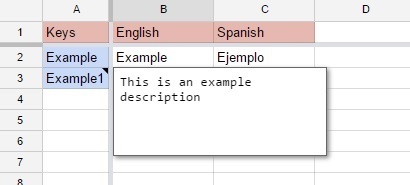Include "Description" as column in Google Sheet export
- paulsamson
- Topic Author
- Offline
- New Member
-

Less
More
- Posts: 4
- Thank you received: 0
6 years 7 months ago #3829
by paulsamson
Include "Description" as column in Google Sheet export was created by paulsamson
I've tried both Google Sheet export and Local export (to .csv). On the Local export I get a nice "Description"-column, but that doesn't happen on the Google Sheet export.
Is it possible to export that one as well?
Thanks in advance!
Is it possible to export that one as well?
Thanks in advance!
Please Log in or Create an account to join the conversation.
6 years 7 months ago #3857
by Frank
Are you Give I2L
5 stars!
Give I2L
5 stars!
Are you Please lets us know how to improve it!
Please lets us know how to improve it!
Replied by Frank on topic Include "Description" as column in Google Sheet export
When exporting to google, all descriptions are placed as notes in the Keys column.
That way the description doesn't take a full column that most of the time is almost empty, with just a few cases where the term needs further context for the translators.
All the terms that have a note show a mark on the top right side of the cell. If you move your mouse over the cell, it will show the description as a tooltip.
Notes are also used to set the Term type when its not "Text" (i.e. Font, Sprite, etc).
Hope that helps,
Frank
That way the description doesn't take a full column that most of the time is almost empty, with just a few cases where the term needs further context for the translators.
All the terms that have a note show a mark on the top right side of the cell. If you move your mouse over the cell, it will show the description as a tooltip.
Notes are also used to set the Term type when its not "Text" (i.e. Font, Sprite, etc).
Hope that helps,
Frank
Are you
Are you
To get the betas as soon as they are ready,
check this out
Please Log in or Create an account to join the conversation.
Time to create page: 0.232 seconds