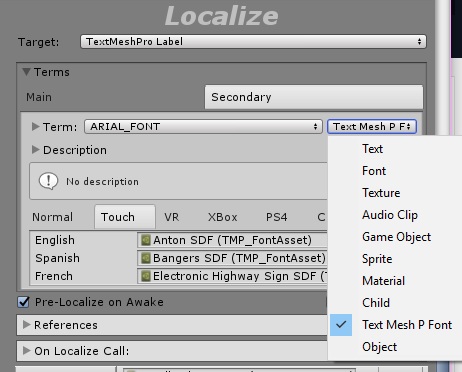Upgrade to 2.8.2 f1, no more TMP support?
- Congressman
- Topic Author
- Offline
- New Member
-

Less
More
- Posts: 3
- Thank you received: 0
7 years 8 months ago #2748
by Congressman
Upgrade to 2.8.2 f1, no more TMP support? was created by Congressman
Howdy;
Just upgraded to 2.8.2f1 and can no longer select TMP font asset as a localization target; only text or font, neither of which seem to respond to terms. How to diagnose this?
Just upgraded to 2.8.2f1 and can no longer select TMP font asset as a localization target; only text or font, neither of which seem to respond to terms. How to diagnose this?
Please Log in or Create an account to join the conversation.
7 years 8 months ago #2749
by Frank
Are you Give I2L
5 stars!
Give I2L
5 stars!
Are you Please lets us know how to improve it!
Please lets us know how to improve it!
Replied by Frank on topic Upgrade to 2.8.2 f1, no more TMP support?
Hi,
If you have TextMeshPro installed, and have set I2 Localization to enable TextmeshPro
( inter-illusion.com/assets/I2Localization...lizationTargets.html )
Then you should be able to assign a Localize component to a TextMeshPro label and set a term to TextMesh PFont to change its font.
Hope that helps,
Frank
If you have TextMeshPro installed, and have set I2 Localization to enable TextmeshPro
( inter-illusion.com/assets/I2Localization...lizationTargets.html )
Then you should be able to assign a Localize component to a TextMeshPro label and set a term to TextMesh PFont to change its font.
Hope that helps,
Frank
Are you
Are you
To get the betas as soon as they are ready,
check this out
The following user(s) said Thank You: Congressman
Please Log in or Create an account to join the conversation.
- Congressman
- Topic Author
- Offline
- New Member
-

Less
More
- Posts: 3
- Thank you received: 0
7 years 8 months ago #2757
by Congressman
Replied by Congressman on topic Upgrade to 2.8.2 f1, no more TMP support?
It does help, thanks!
I wonder if I could improve my workflow somewhat. Currently, for all Text terms, I have external CSV files that I load whenever I add/modify terms/translations. This doesn't seem to work for TMPFont assets as term targets, so in cases like this, I have to manually font assets to each language in each TMP text. Is there a way to have a CSV file have a list of terms and their translation, and have the translation understood to be a TMP font asset file? Is the issue that I'm loading 2ndary terms/targets?
I wonder if I could improve my workflow somewhat. Currently, for all Text terms, I have external CSV files that I load whenever I add/modify terms/translations. This doesn't seem to work for TMPFont assets as term targets, so in cases like this, I have to manually font assets to each language in each TMP text. Is there a way to have a CSV file have a list of terms and their translation, and have the translation understood to be a TMP font asset file? Is the issue that I'm loading 2ndary terms/targets?
Please Log in or Create an account to join the conversation.
7 years 8 months ago #2760
by Frank
Are you Give I2L
5 stars!
Give I2L
5 stars!
Are you Please lets us know how to improve it!
Please lets us know how to improve it!
Replied by Frank on topic Upgrade to 2.8.2 f1, no more TMP support?
Hi,
You can setup the CSV to load the fonts, but it needs to follow some restrictions:
First, your terms need to be of type TextMeshPFont.
As you see the following CSV example, the Term1 is of type TextMeshPFont, while Term2 is of type Text
Then, your fonts need to be in a Resources folder so that they could be loaded.
In the example above, you need the arial font in the Resources folder and the Comic in the Resources/SubFolder folder:
e.g.
Assets/Resources/ArialSDF.asset
Assets/Resources/SubFolder/ComicSDF.asset
Alternatively, if the fonts are not in the Resources folder, then you need to add them to the list in either:
- The I2Languages.prefab Assets section
or
- The Localize Component, References section
Hope that helps,
Frank
You can setup the CSV to load the fonts, but it needs to follow some restrictions:
First, your terms need to be of type TextMeshPFont.
As you see the following CSV example, the Term1 is of type TextMeshPFont, while Term2 is of type Text
Key,Type,Desc,English,Spanish
Term1,TextMeshPFont,,ArialSDF,SubFolder/ComicSDF
Term2,Text,,hello,holaThen, your fonts need to be in a Resources folder so that they could be loaded.
In the example above, you need the arial font in the Resources folder and the Comic in the Resources/SubFolder folder:
e.g.
Assets/Resources/ArialSDF.asset
Assets/Resources/SubFolder/ComicSDF.asset
Alternatively, if the fonts are not in the Resources folder, then you need to add them to the list in either:
- The I2Languages.prefab Assets section
or
- The Localize Component, References section
Hope that helps,
Frank
Are you
Are you
To get the betas as soon as they are ready,
check this out
The following user(s) said Thank You: Congressman
Please Log in or Create an account to join the conversation.
Time to create page: 0.201 seconds