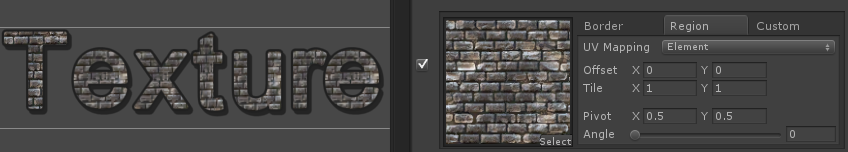
Textures are mapped into the shapes by computing a rectangle and applying the texture inside that rectangle.
See Regions for more details about how the rectangle is computed based on the UV Mapping region.
Once the rectangle is computed it can be moved around by using the Offset and stretched by using the Tile vector. The bigger the tile, the more the texture is repeated.
The mapping region can also be rotated around the pivot point by adjusting the Angle slider.
This is an experimental feature that allow stretching the texture along the elements outline.
When using the Tile X other than 0, there can be distortions. This distortions will be fixed in a later version by modifying the geometry to avoid interpolation errors.
Created with the Personal Edition of HelpNDoc: Benefits of a Help Authoring Tool