This is the most commonly used image type, they only one channel to generate the Signed Distance Field.
When SmartEdge is applied to sprites using Single Layer Images, it uses the RGB color from the image and applies the effects using the Alpha channel as the Distance Field.
That allows for soft edges, shadows, better anti aliasing when magnified than a non SDF texture, etc. However, there can be aliasing issues in the colors inside the image given that SmartEdge only keeps a SDF defining the shape of the sprite.
As an example, when using the helmet image as generated in the following screenshot, the helmet border will look smooth while the inside lines like the eyes can have aliasing problems when zooming in.
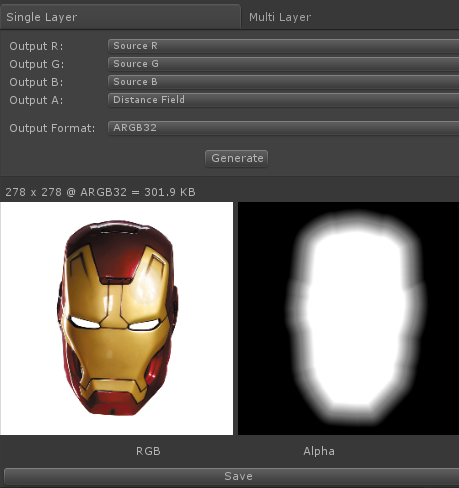
To generate this type of image, select the output that will go into each channel of the resulting image.
The current version of SmartEdge requires the Alpha channel to hold the Distance Field. But it can be setup otherwise in case the resulting image is used with a custom shader.
Once the Output Channels are set, by clicking Generate button, the SDF is computed and a preview of the image is shown.
When it looks correct, click Save to create the image.
Created with the Personal Edition of HelpNDoc: Write eBooks for the Kindle