Filters
At the top of the Terms List there are three buttons to filter which keys should be listed.
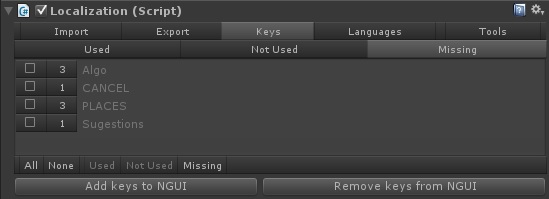
Used: Adds or Remove to the list the Terms that are actually used in the scenes. They will always show a number higher than 0 because they are used at least once.
Not Used: These are the keys that are in the localization files but are not used in any of the labels or sprites in the scene. It's save to remove this keys as they are not used.
To remove them, just select the checkbox at the left of each key and click the Remove keys from Source button
As a shortcut, the button Not Used at the bottom of the list, will select all of the Keys that are not been used. This avoid having to select them one by one.
Missing: These are the keys that are used in the scene but are not set in the localization files. So the I2 Localization will not found them when localizing a label and so the text of that label will not be translated.
After selecting the checkbox of each of those missing keys, they can be added to the localization files by clicking the Add Keys to Source button.
If the localization is exported to the spreadsheets after adding the missing keys to the languages. Those keys will appear empty in the spreadsheets to make them easier to spot.
Also in the toolbar bellow the list there is a textField that allows further refining the list by only displaying the Terms that contain the text typed there. It also allows multi-filters by separating words with commas, semicolon or spaces. That way, by typing “Tut desc” will only show in the list terms containing “tut” or “desc”, so all Tutorial and Description terms will be displayed. |
Created with the Personal Edition of HelpNDoc: Free PDF documentation generator