Language Sources
All the localization data is stored in Language Sources. They store the supported languages, the list of terms, references to localized objects (Fonts, Atlases, etc).
Sources could be created in a variety of places
|
When installing the plugin, a default Source is created in an asset named I2Localization at Assets > Resources.
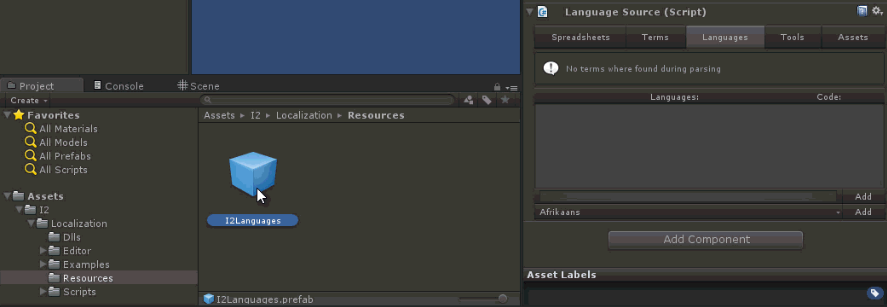
For most cases, Its recommended to move that Resource Folder into the project Assets and create all the localization inside the I2Localization source. Given that this source is loaded by default as soon as the game starts, all scenes will be allowed to use the localization data set in that source.
That avoid having to duplicate the same localization data in each scene. Even when making prefabs, they could become out of sync between scenes if the user forgets to apply the changes after doing modifications.
For larger games that localize lot of terms, it could be an option to add another Source to selected scenes and keep in them the terms that are only going to be used in those scenes. When running the game, the Localization Manager will use the terms from both the Resources and Scene sources. So there is no need to duplicate the terms.
About Memory Usage While all the Languages are stored in the same prefab. At runtime, the plugin will unload all the languages and only keep in memory the one that its currently active. |
When selecting a Language Source it will show a Custom Editor with some tabs that allow switching between the sources features.
Created with the Personal Edition of HelpNDoc: Single source CHM, PDF, DOC and HTML Help creation