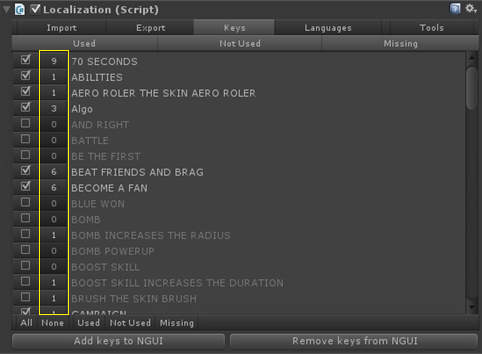Terms Tab
The Terms tab shows all the terms stored in the Language Source and how many times they are been used. When selecting the Language Source component, a list of all Keys is displayed on the Keys tabs.

That list is initially populated with all existing keys in the Language Source. But if the Parse Labels tool is executed, then also Used Keys that are not set in the language source are shown and flagged as Missing.
By clicking on one of the Keys in the list, the key is expanded and will show a description and its translation to each of the supported languages.

The translation can be edited by typing on the corresponding text field. Or by clicking the Translate button which will consult the Google Translation web to translate from any of other already set languages into the one that is been edited.
When the Sources Custom Editor open in the Inspector View, it does a quick parsing in the current scene and counts the Terms used by all of the Localize components. That number is displayed on a button next to each of the terms.
By clicking on that button, all the Objects in the scene using that Term will be selected.
|
|
Created with the Personal Edition of HelpNDoc: Free help authoring tool