App Name and Store Integration
Some stores require specific settings to be able of detecting which languages are supported by the app. At this moment, the plugin supports doing the integration for the IOS and for the Android stores.
For Android, the plugin will generate Strings.xml files for each of the supported languages. Even when this files are not used, the Android stores will recognize them and will show that the app is localized for those languages. Here you can find more information about how Android manages the localized languages.
For IOS, the plist file its modified to add the list of all supported languages. Here is further explained the IOS language selection.
I2 Localization automatically generates the needed files (strings.xml in android or plist in IOS) when doing builds. And in the Language's tab it will show a green checkmark next to each supported Platform.

Localizing the App Name
Part of the Store Integration is also the possibility of changing the name of the game depending on the language of the Player's device.
To do so, just assign or create a term to store the app name for each Language. When building, the plugin will automatically modify the IOS and Android files to set all the translated names.
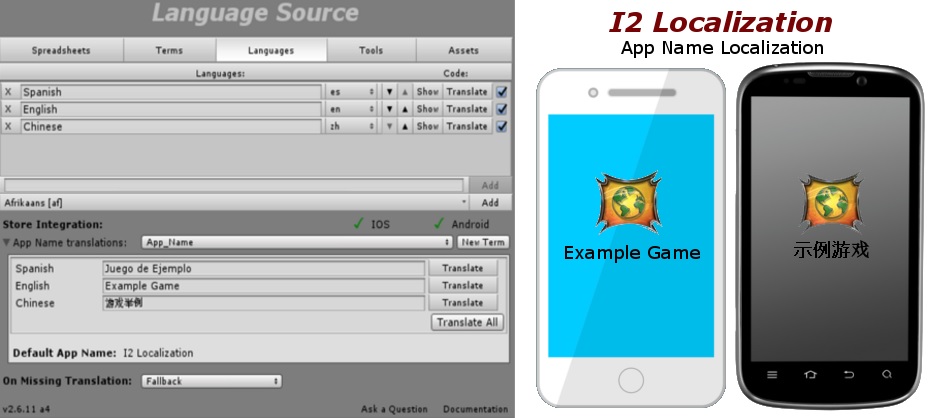
Created with the Personal Edition of HelpNDoc: Produce online help for Qt applications