Modifications
Some times the same terms are repeated in several labels but with different casing. For instance "campaign" can be used in a button that allows selecting between single player and multiplayer, and the buttons shows the text as "Campaign". But later on, that can also be shown as the tittle of the screen and shown in uppercase "CAMPAIGN".
To avoid having to make duplicates of the translations to just change the casing, I2 Localization allows automatically adjusting the way texts are shown. In the Localize component, there its a dropdown where the modifier its selected.
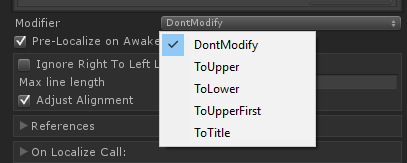
Currently the valid modifiers are:
DontModify : Doesn't apply any change to the text
ToUpper : Makes every letter uppercase ("THIS IS AN EXAMPLE. ANOTHER SENTENCE")
ToLower : Turns the text to lower case ("this is an example. another sentence")
ToUpperFirst : Make the first letter uppercase and the rest lowercase ("This is an example. Another sentence")
ToTitle : Uppercase the first letter of every word ("This Is An Example. Another Sentence")
Created with the Personal Edition of HelpNDoc: Easy to use tool to create HTML Help files and Help web sites