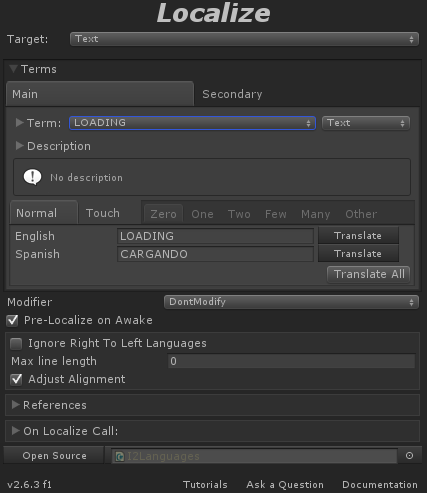Localizing a Label
Once the source is setup with a few languages and the Terms are defined, the I2 Localization plugin is ready to localize components using those Terms.
In this Quick Start Guide we will see how to localize a GUIText. The same procedure will work for other supported components
Steps |
Action |
|
1. |
Select a GameObject in the scene containing a GUIText Component. |
|
2. |
Click Add Component in the Inspector and select the localize component I2 > Localization > Localize |
|
3. |
Click on the Main Term dropbox and select one of the Terms defined in the Language Source. That will show a preview of how the label text will be displayed on each language. |
|
4. |
Optionally by selecting the Secondary Term as well, the Font can be changed depending on the language. Secondary Term are target dependent and will localize Fonts when attached to a Label, Atlases when attached to an Sprite, etc |
|
Created with the Personal Edition of HelpNDoc: Write eBooks for the Kindle