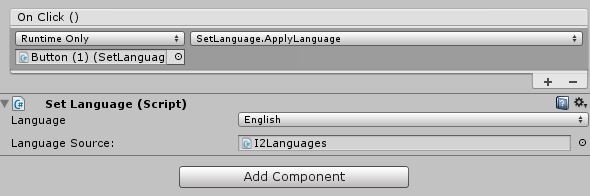I'm new - Have a few issues
- dip_registered
-
 Topic Author
Topic Author
- Offline
- New Member
-

Less
More
- Posts: 3
- Thank you received: 0
9 years 4 months ago #1620
by dip_registered
I'm new - Have a few issues was created by dip_registered
Hi,
I'm new to this plugin. It seems brilliant but I can't seem to get a few things working.
For one, I can't use the google 'translate' option - When I click translate next to the language term for all of my languages, an error messages pops up saying "WebsService is not set correctly or needs to be reinstalled". I tried re-installing the plugin, as well as re-importing all assets into the project, it did not fix it.
Also, I have set up buttons to change the languages, but they are not working either. a) I set up a text object with Localization script, have a term created and selected, and input test text for all languages. b) I create a button, and apply the SetLanguage Script, choosing the language and inserting i2Languages prefab into the Language Source. For some reason its not working... Can anyone see what I'm doing wrong?
Many thanks,
Ben
I'm new to this plugin. It seems brilliant but I can't seem to get a few things working.
For one, I can't use the google 'translate' option - When I click translate next to the language term for all of my languages, an error messages pops up saying "WebsService is not set correctly or needs to be reinstalled". I tried re-installing the plugin, as well as re-importing all assets into the project, it did not fix it.
Also, I have set up buttons to change the languages, but they are not working either. a) I set up a text object with Localization script, have a term created and selected, and input test text for all languages. b) I create a button, and apply the SetLanguage Script, choosing the language and inserting i2Languages prefab into the Language Source. For some reason its not working... Can anyone see what I'm doing wrong?
Many thanks,
Ben
Please Log in or Create an account to join the conversation.
- dip_registered
-
 Topic Author
Topic Author
- Offline
- New Member
-

Less
More
- Posts: 3
- Thank you received: 0
9 years 4 months ago #1622
by dip_registered
Replied by dip_registered on topic I'm new - Have a few issues
Ok, got the translator working... Hadn't set up my Google drive yet... Lets see if this fixes my other issue...
Please Log in or Create an account to join the conversation.
- dip_registered
-
 Topic Author
Topic Author
- Offline
- New Member
-

Less
More
- Posts: 3
- Thank you received: 0
9 years 4 months ago #1623
by dip_registered
Replied by dip_registered on topic I'm new - Have a few issues
Still having trouble getting my buttons to set languages...
I've added theDf Set Language (Script) instead, and typed the language in, but it is not changing my text.
Thanks for your help,
Ben
I've added theDf Set Language (Script) instead, and typed the language in, but it is not changing my text.
Thanks for your help,
Ben
Please Log in or Create an account to join the conversation.
9 years 4 months ago #1625
by jimmyt3d
Replied by jimmyt3d on topic I'm new - Have a few issues
You need tell the On Click() what to do...
- Add the languages in the Languages tab in the prefab
- Make a button and add the 'Set Language' script to it
- Choose the language you want assigned to the button (on the dropdown in the Inspector), then drag the language source prefab to the 'Language Source' box
- Then in the On Click() box for the button, choose the button itself and choose SetLanguage > Apply language
It should look like the screenshot attached.
- Add the languages in the Languages tab in the prefab
- Make a button and add the 'Set Language' script to it
- Choose the language you want assigned to the button (on the dropdown in the Inspector), then drag the language source prefab to the 'Language Source' box
- Then in the On Click() box for the button, choose the button itself and choose SetLanguage > Apply language
It should look like the screenshot attached.
The following user(s) said Thank You: dip_registered
Please Log in or Create an account to join the conversation.
- dip_registered
-
 Topic Author
Topic Author
- Offline
- New Member
-

Less
More
- Posts: 3
- Thank you received: 0
9 years 4 months ago #1627
by dip_registered
Replied by dip_registered on topic I'm new - Have a few issues
Fixed the issue, thank you! I'm a bit of a noob at unity so this helped a lot.
Please Log in or Create an account to join the conversation.
Time to create page: 0.201 seconds