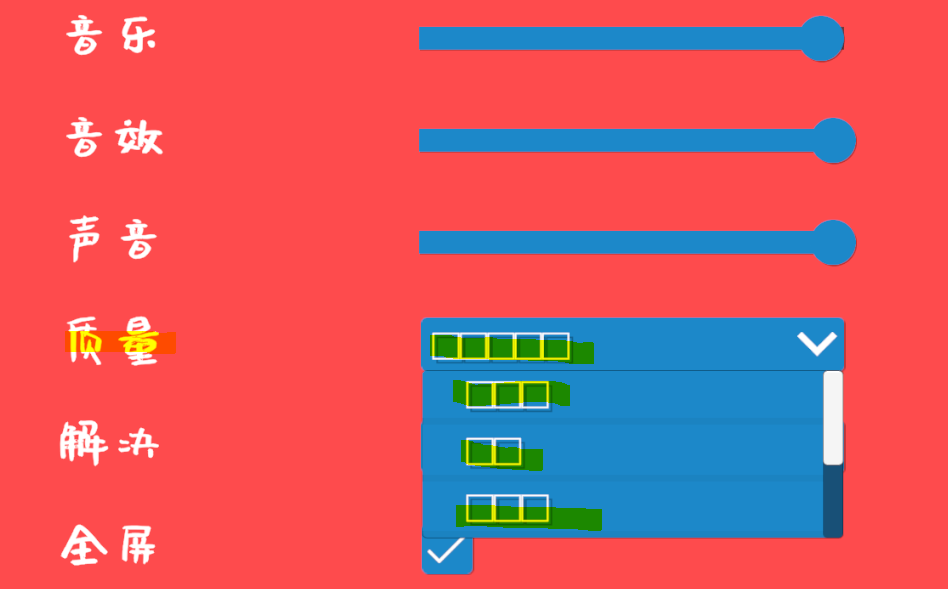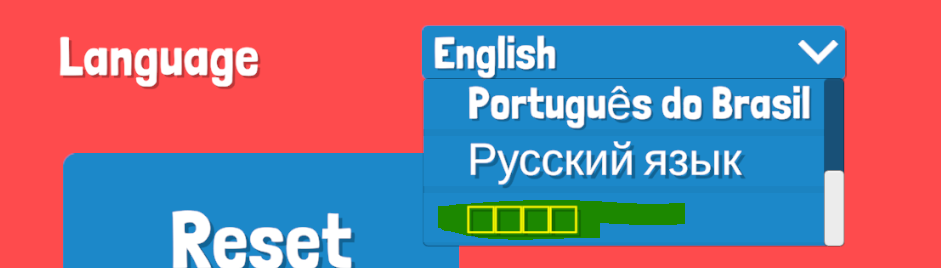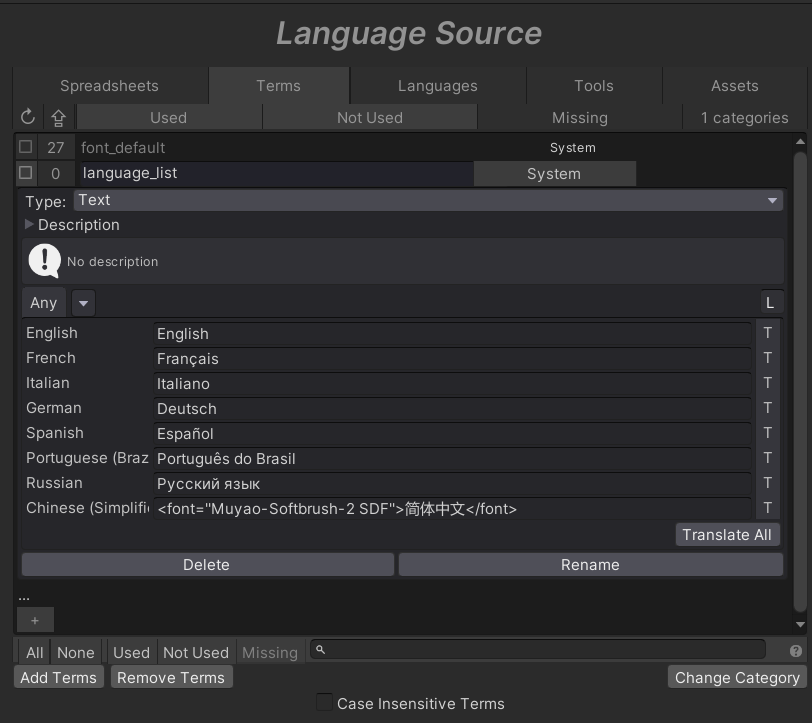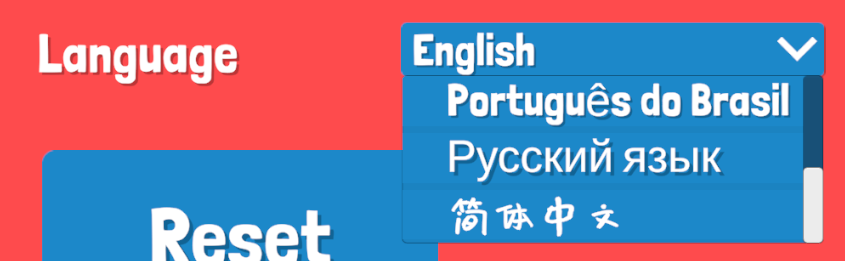Localizing Dropdown values font
3 years 10 months ago - 3 years 10 months ago #4874
by Kaizen
Localizing Dropdown values font was created by Kaizen
Hi,
can you tell me the way to localize TMP dropdown values font?
I do use a LocalizeDropdown but I don't see any option like in the i2 localize component (secondary tab).
EDIT: nevermind I found the solution, I added the I2 localize component on the labels and just filled the secondary tab.
I still have this concern:
Other related question: I have a language list filled with language names in their respective language, I use a localized term called language_list and fill the dropdown dynamically with this term's values.
it's working well but how do I have a specific font for that Chinese value?
Thanks for your help in advance!
EDIT: I did found a way but I'm not sure it's the best way.
I used Rich text provided by tmp pro
The font asset should be placed in the correct path defined in the TMP Settings or it won't work: digitalnativestudios.com/textmeshpro/docs/settings/#font
I do use a LocalizeDropdown but I don't see any option like in the i2 localize component (secondary tab).
EDIT: nevermind I found the solution, I added the I2 localize component on the labels and just filled the secondary tab.
I still have this concern:
Other related question: I have a language list filled with language names in their respective language, I use a localized term called language_list and fill the dropdown dynamically with this term's values.
it's working well but how do I have a specific font for that Chinese value?
Thanks for your help in advance!
EDIT: I did found a way but I'm not sure it's the best way.
I used Rich text provided by tmp pro
The font asset should be placed in the correct path defined in the TMP Settings or it won't work: digitalnativestudios.com/textmeshpro/docs/settings/#font
Attachments:
Last edit: 3 years 10 months ago by Kaizen.
Please Log in or Create an account to join the conversation.
Time to create page: 0.303 seconds