Traditional Chinese doesn't fallback as expected
- SweatyChair
-
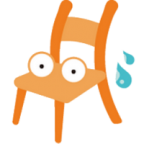 Topic Author
Topic Author
- Offline
- Junior Member
-

- We made innovative mobile games.
4 years 10 months ago - 4 years 10 months ago #4225
by SweatyChair
Always remember you're unique, just like everyone else.
Traditional Chinese doesn't fallback as expected was created by SweatyChair
I have set up two Chinese languages as:
When an Android phone is set to Traditional Chinese (Hong Kong), opening the app first time it fallbacks to Simplified Chinese incorrectly.
Traditional Chinese (Taiwan) is working as expected though.
I2 Localization.2.8.13f1
Unity 2019.4.20f1
When an Android phone is set to Traditional Chinese (Hong Kong), opening the app first time it fallbacks to Simplified Chinese incorrectly.
Traditional Chinese (Taiwan) is working as expected though.
I2 Localization.2.8.13f1
Unity 2019.4.20f1
Always remember you're unique, just like everyone else.
Last edit: 4 years 10 months ago by SweatyChair.
Please Log in or Create an account to join the conversation.
4 years 10 months ago #4228
by Niroan
Replied by Niroan on topic Traditional Chinese doesn't fallback as expected
I can confirm this not working on 2020.1.14f1!
My entire apps turn into chinese and because the text mesh pro bug its not changing the fonts to chinese and i get TOFU chars all over my app.
Please help us fix this issue, my entire app is now TOFU chars...
My entire apps turn into chinese and because the text mesh pro bug its not changing the fonts to chinese and i get TOFU chars all over my app.
Please help us fix this issue, my entire app is now TOFU chars...
Please Log in or Create an account to join the conversation.
- SweatyChair
-
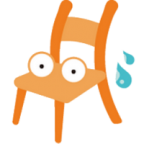 Topic Author
Topic Author
- Offline
- Junior Member
-

- We made innovative mobile games.
4 years 10 months ago #4241
by SweatyChair
Always remember you're unique, just like everyone else.
Replied by SweatyChair on topic Traditional Chinese doesn't fallback as expected
Sadly the developer seems absent for 2+ weeks and hope he is fine and will take a look on this matter soon...
Always remember you're unique, just like everyone else.
Please Log in or Create an account to join the conversation.
- SweatyChair
-
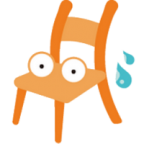 Topic Author
Topic Author
- Offline
- Junior Member
-

- We made innovative mobile games.
4 years 10 months ago - 4 years 10 months ago #4242
by SweatyChair
Always remember you're unique, just like everyone else.
Replied by SweatyChair on topic Traditional Chinese doesn't fallback as expected
Finally, I found the issue, when "zh-HK" couldn't be found, it simply falls back to the FIRST Chinese, in my case is "zh-CN": LanguageSourceData_Languages (line 55):
GetLanguageIndexFromCode ( "zh-HK", false, true ) returns "zh-CN"
A workaround (may not cover all the cases) is always put Chinese (Tranditional) before Chinese (Simplfied):
A code fix should be, put cases that return the correct fallback, e.g. zh-HK, zh-MO to zh-TW; zh-SG to zh-CN as described here .
public int GetLanguageIndexFromCode( string Code, bool exactMatch=true, bool ignoreDisabled = false)
{
for (int i = 0, imax = mLanguages.Count; i < imax; ++i)
{
if (ignoreDisabled && !mLanguages[i].IsEnabled())
continue;
if (string.Compare(mLanguages[i].Code, Code, StringComparison.OrdinalIgnoreCase) == 0)
return i;
}
if (!exactMatch)
{
// Find any match without using the Regions
for (int i = 0, imax = mLanguages.Count; i < imax; ++i)
{
if (ignoreDisabled && !mLanguages[i].IsEnabled())
continue;
if (string.Compare(mLanguages[i].Code, 0, Code, 0, 2, StringComparison.OrdinalIgnoreCase) == 0)
return i;
}
}
return -1;
}GetLanguageIndexFromCode ( "zh-HK", false, true ) returns "zh-CN"
A workaround (may not cover all the cases) is always put Chinese (Tranditional) before Chinese (Simplfied):
A code fix should be, put cases that return the correct fallback, e.g. zh-HK, zh-MO to zh-TW; zh-SG to zh-CN as described here .
Always remember you're unique, just like everyone else.
Last edit: 4 years 10 months ago by SweatyChair.
Please Log in or Create an account to join the conversation.
Time to create page: 0.158 seconds


