Sequences
Text Animations are composed by sequences. These are the elements that can be modified (e.g Position, Color, Scale, Rotation, etc).
You can add sequences by clicking the + button at the bottom of the Sequences list. That will allow you to select a basic sequence (position, color, etc), or get a copy of all the sequences from another animation. This last option is quite useful, if you are planning on executing animations which several elements that for example: in the first 2 seconds they fade in, then the pulse for a a few more seconds, and finally they fade out.
Timeline
Next to each of the sequences, there is a bar showing at what time the sequence starts playing and when it ends. Given that each characters don't necessary spend the same animation time, the part of the bar that is filled shows the duration of one of the animation for an individual characters. That way, you can easily see that the sequence runs for 2 seconds, and each characters is animated for 0.2 seconds.

At the bottom of the sequences list, there are playback buttons that allows playing, pausing and stopping the animation. Also, you can drag the slider to manually move the time and see where each character is at any given moment during the animation.
Sequence Overview
When selecting a sequence, there are lots of parameters to tweak.
Base Parameters
At the top of the sequence, are the base parameters, these are the values controlled by the current sequence type. For instance: the Position sequence, will show the start and end translation, while the alpha, will show the starting and ending opacity value.
Each of these parameters can also be randomized and the interpolation can be smoothed using the Easing curve.
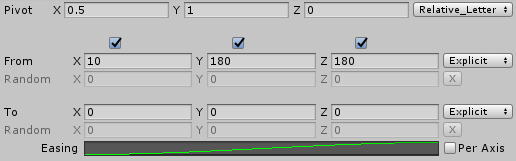
Playback
This section has the parameters that control the animation timing and when it should start relative to the other sequences.
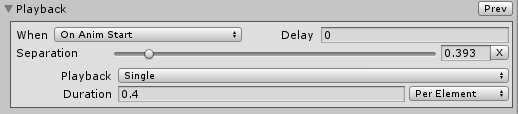
Clicking the "Prev" button will copy the parameters from the previous sequence.
Target
The last section defines what characters are going to be animated. It could be the full sentence, only a couple characters or just the beginning or ending.
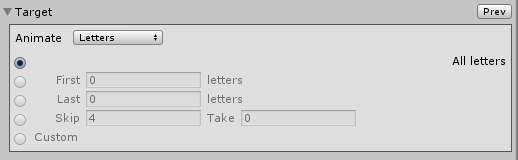
Clicking the "Prev" button will copy the parameters from the previous sequence.
Created with the Personal Edition of HelpNDoc: Free help authoring tool