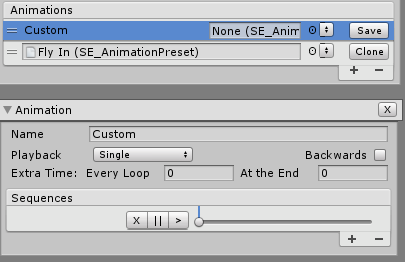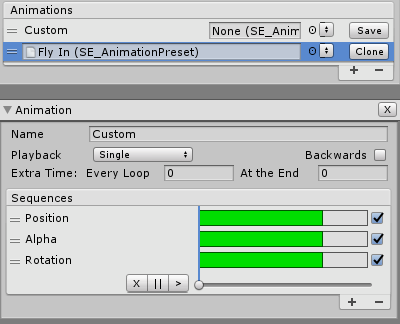Animations
The I2TextAnimation component has several sections.
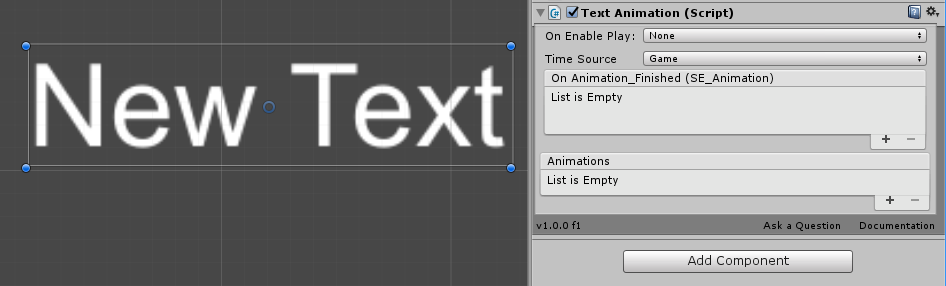
Startup
The "On Enable Play" section allows defining what Animation (if any) will be played when the object is enabled. The popup will have every animation that is selected or created in the Animations Section.
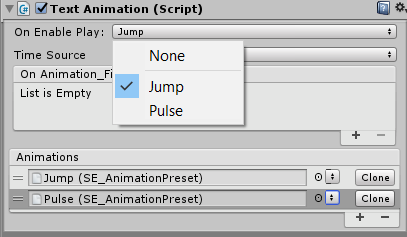
Callbacks
Here you can set what functions will be called when the animation finishes. As an optional parameter you will get the animation that finished.
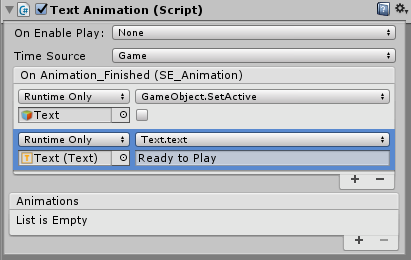
Animations
This is a the list of all animations created for this text object.
Animations can be created from scratch, clones of a prebuilt animation or instances of another animation.
To create an animation from scratch, click the (+) button at the bottom of the list. That will create a new empty animation or duplicate the one that its currently selected.
|
|
Once the animation slot is created, you can either select it and add Sequences, or select a pre-built animation from the dropdown.
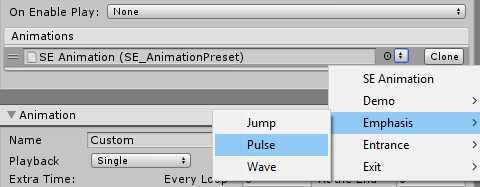
If you selected a prebuilt animation, then, editing it will also modify every single instance of that animation in your project. This link can be broken by clicking the Save button, which will create a clone of the animation, allowing you to customize the animation only for the current text object.
Created with the Personal Edition of HelpNDoc: Free EBook and documentation generator