SmartEdge allows modifying the text and sprite geometry. When the Transform tab is selected, there is a number of presets available for common deformations.
For instance, by selecting SIDES, there are sliders to control how much deformation will get each of the sides of the geometry. These sliders can be locked together by clicking the button next to them, making both of them change if one is moved. Also, locking can be inversed, so that a movement of one slider causes a movement of the other, but in the opposite direction.
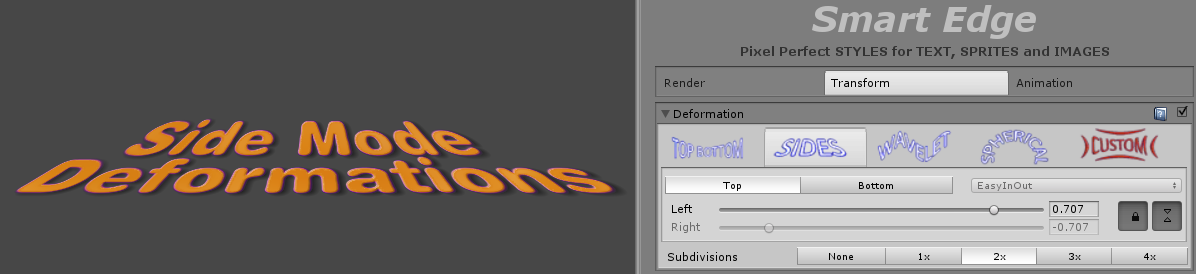
If there is a need for even more control, you can select CUSTOM.
That mode exposes the curves used to define the deformation and allow tweaking its control points and tangents. This has been implement to function similarly to the FreeTransform mode in PhotoShop.
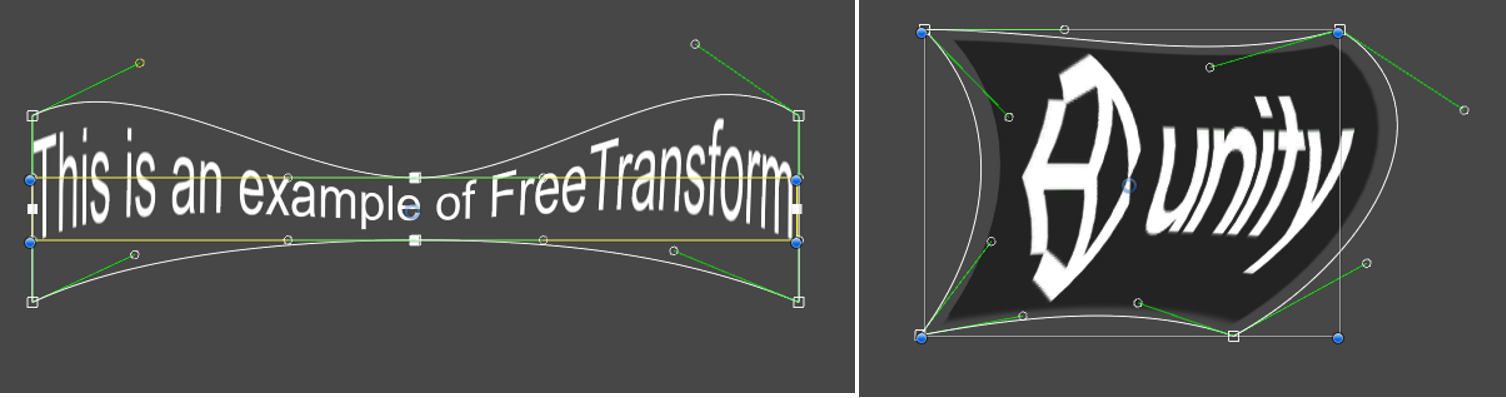
Its also possible to add more control points by holding SHIFT and right clicking any of the splines. Similarly, by holding CTRL and left clicking, it deletes those control points.
For more options on how the control points tangents are used (Connected, Broken, Auto, etc), right click any point and select the option from the context menu.
Created with the Personal Edition of HelpNDoc: Full-featured multi-format Help generator