The Spacing sections allows separating each of the elements of the text.
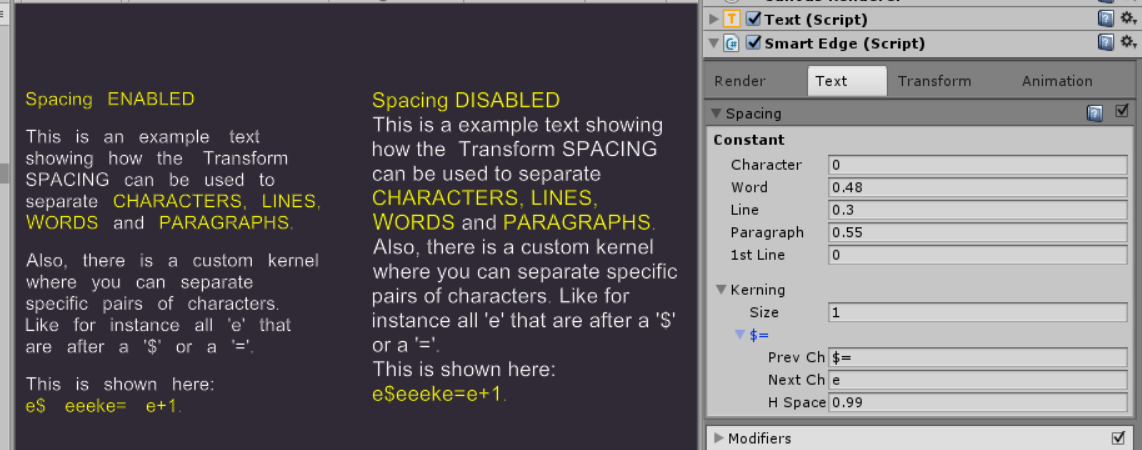
Constant
This section has settings to separate ALL of the Characters, Lines and Paragraphs, as well as indenting the first line of each paragraph.
By default, 0 adds no spaces while 1 adds a space of the font's size (e.g. 14px if the font has size 14).
Kerning
The Kerning section defines a space that its added only if the characters matches some condition.
This is an array of Pairs where each element has a Prev and Next Character. When any of the characters in the "Next" follows one of the "Prev", the space is added. For example, if Prev="fg" and Next="ea", then the space is added between any of this pairs: fe ge fa ga.
When Prev is empty, then it matches ANY character (e.g. Prev="", Next="e", adds a space before ANY 'e')
Created with the Personal Edition of HelpNDoc: Full-featured Help generator