Rendering
Selecting the first tab in the SmartEdge component, will show the different effects provided by the plugin.
This tab is only enabled, if the target object is using an SDF asset (SDF Font or SDF Sprite). This is true for the Unity UI elements and NGUI.
However, given that TextMeshPro uses its own shaders, the plugin disables the Rendering tab and instead you should used the TextMeshPro material settings. Animations and Deformation can be applied normally.
One the Render Tab is enabled, each effect is enclosed in a section that can be enable/disabled by toggling the checkbox at the top right of the section. Also, there is a help button that will open the help topic corresponding to that section.
The sections can be folded or expanded by toggling the arrow at the left of each section Name.
Next is an example of the effects provided by the SmartEdge. (placed one after the other to show all options)
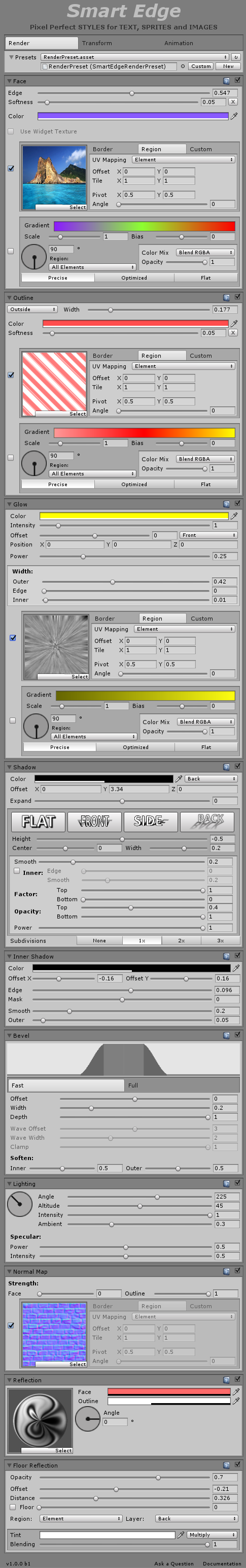
Created with the Personal Edition of HelpNDoc: Free HTML Help documentation generator