The last Tab in the SmartEdge component, allows applying animations to text and images.

This animations can be as simple as changing the position, fading in or out or just scrolling the UV mapping for some textures. However, they can also be combined and applied together for more complex effects where for instance, a text can fly in, while fading, then pulse in and out until a button is clicked and finally the text can fall down scaling down.

Contrary to the standard Unity Animations, SmartEdge Animations allow controlling the animation parameters per character, word or even line. So that a Fade-In effect that only moves the Color Alpha from transparent to opaque, can also be set to run one letter at a time with 0.1 seconds between letters. Which turns that simple fade-in effect into a typewriter effect.
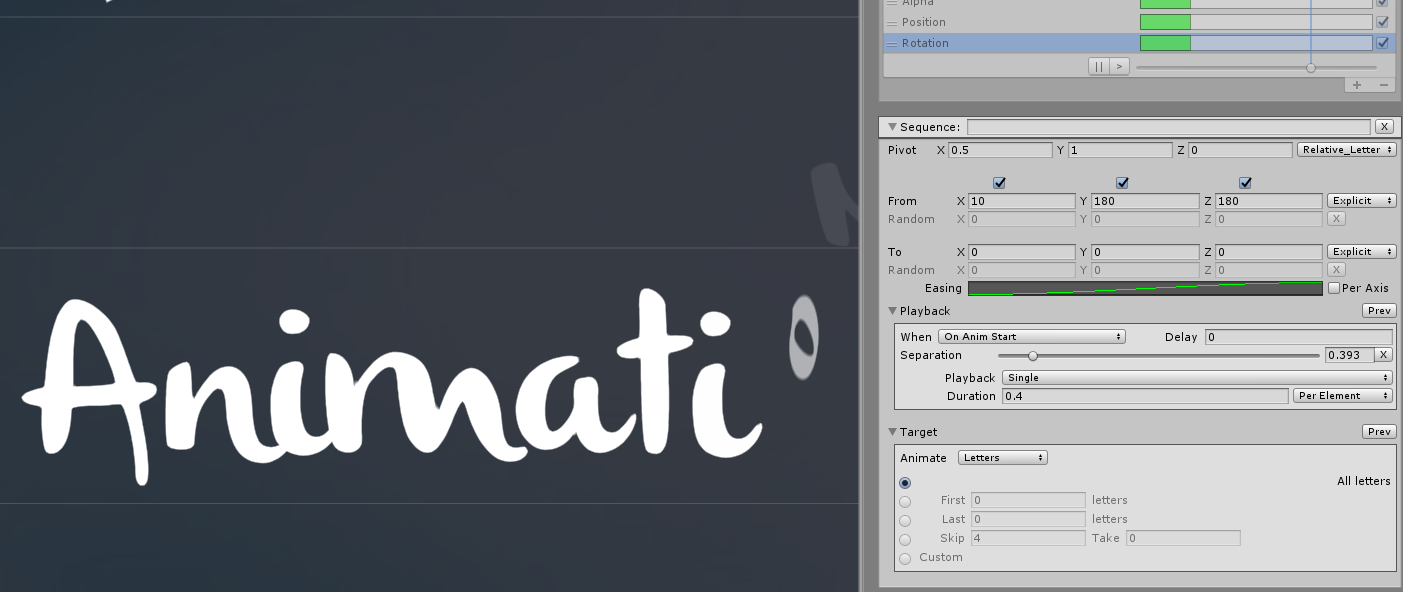
Created with the Personal Edition of HelpNDoc: Full-featured EBook editor