Enabling Localization Targets
I2 Localization is capable of localizing NGUI, DFGUI, uGUI, 2D-ToolKit, TextMesh Pro and some Standard Unity components.
However, to avoid compilation issues, the features that require third party plugins are disabled by default. If you project has any of those plugins already installed, then you can safely enable the corresponding feature in the code.
By default, when the plugin gets opened in the editor for the first time it will call the UpgradeManager.EnablePlugins() which will detect the third party plugins installed in your project and enable the corresponding I2 Localization targets by adding Script Define Symbols on the player settings.
If the plugin fails to detect any of the installed plugins, you can force the detection by using the menu command
(Tools/I2 Localization/Enable Plugins/Force Detecting).
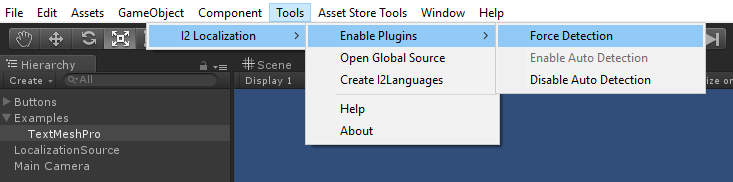
Alternatively, you can manually add the correct symbols to the Player Settings. The allowed defines are:
NGUI : Tasharen NGUI
UGUI : Unity New UI (4.6+)
DFGUI : DF-GUI
TK2D : 2D ToolKit
TextMeshPro : Can be used from version 5.2 Beta 3.1 +
TextMeshPro_Pre53 : Used for versions before 5.2 Beta 3.1
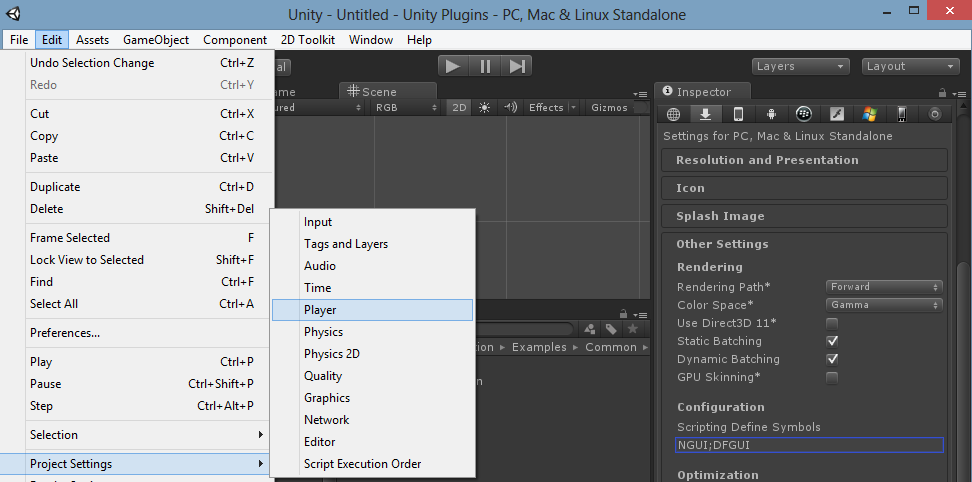
Please note that if your project doesn't contain the enabled plugins, they will generate compile errors as the I2 Targets depend on classes included in those plugins.
Created with the Personal Edition of HelpNDoc: Free help authoring environment