Combining Keys
Sometimes keys need to be renamed to have a better naming convention or to explain them better.
The problem is that often a Key is used at several locations on all the scenes. Therefore, renaming that terms means tracking all those locations and changing the key in there as well. Otherwise all those labels will not find a translation.
A similar issue happens when we need to replace a key by another one in all scenes. Like when you have an END_SCREEN and STOP_DIALOG key which both translate to the same text "Cancel". So both keys could be combined into a new key CANCEL. Normally, you should go through all labels using either of the two terms and replace that by the new one. Thats a tedious manual process that could lead to errors.
To help in that, the plugin provides a way to combine/rename terms while also searching for all the objects using it and updating those objects as well (even when they are spread across different scenes)
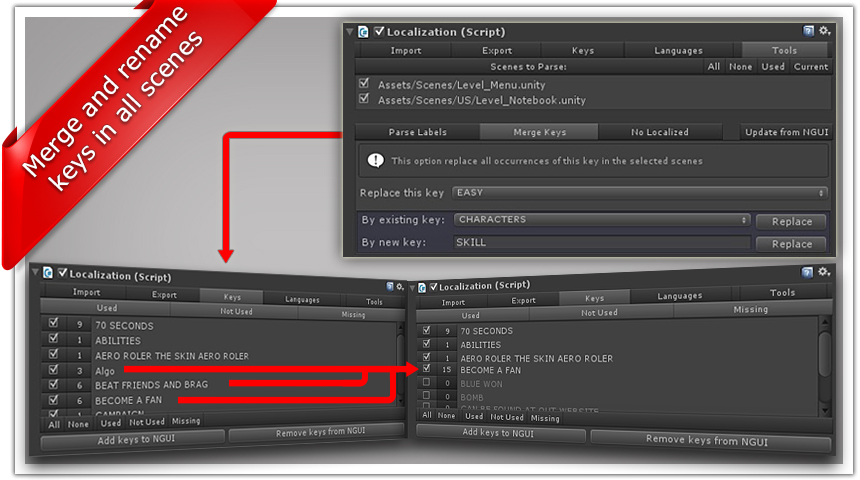
On the Tools tab in the localization Editor there is an option to search all the scenes and do the merging or renaming.
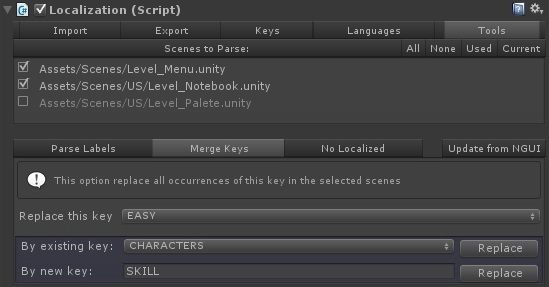
Select the Scenes where the key is going to be replaced. Most of the time, all scenes should be selected unless it's known that the key is only used in a few of them.
After selecting the scenes, open the Merge Keys tab and select the Term that has to be replaced.
And either select an existing key from the dropdown or type the name of a new key.
When the Replace button is clicked, the editor will open each of the screen, and replace the selected key by the new or the selected one.
Created with the Personal Edition of HelpNDoc: Easily create EPub books