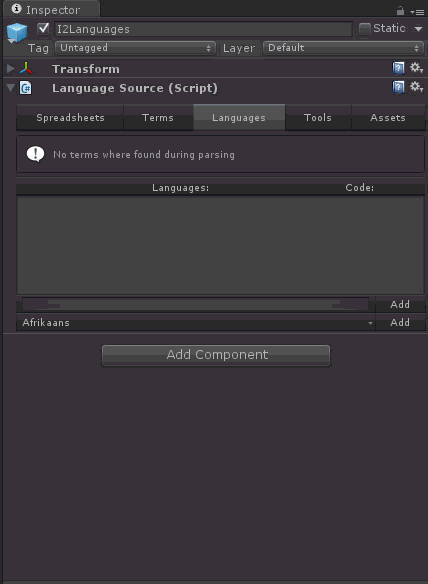How to Localize
Install the I2 Localization package
Select the global Language Source at Assets \ Resources \ I2Languages.asset
(Note that in older versions the source was located inside the I2\ Resources folder)
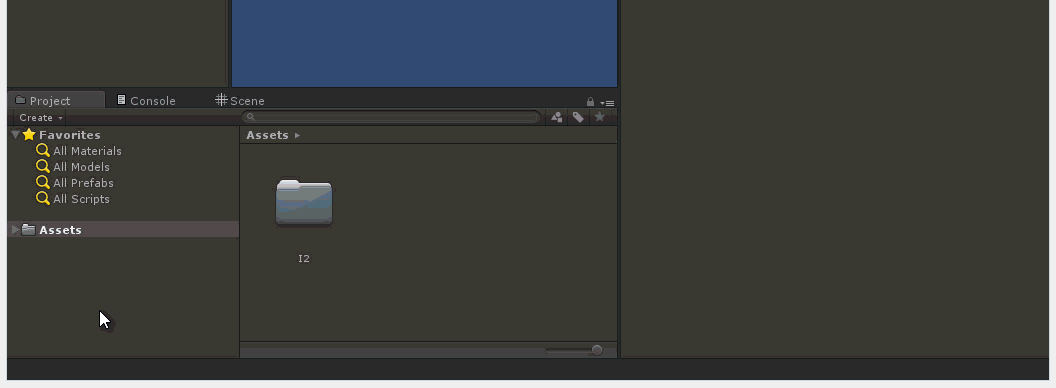
| Add the Languages |
…And the phrases you need |
|
|
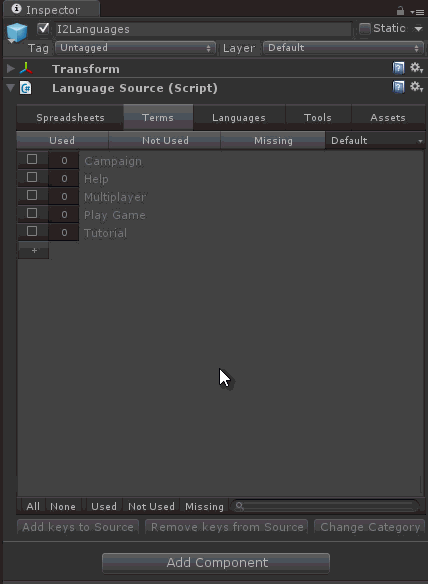 |
Select the objects you want to change depending on the language.
Add a I2\Localization\Localize component to them.
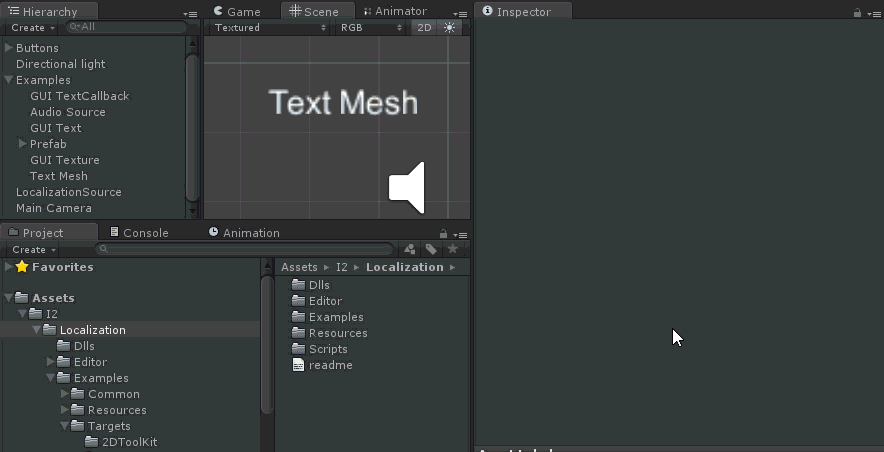
Then select the term you already created in the Language Source.
Objects valid for localization include:
Labels, Fonts, Textures, AudioClips, GameObjects, Sprites, Atlasses, TextMeshPro Labels, among others depending on the plugins you have installed.
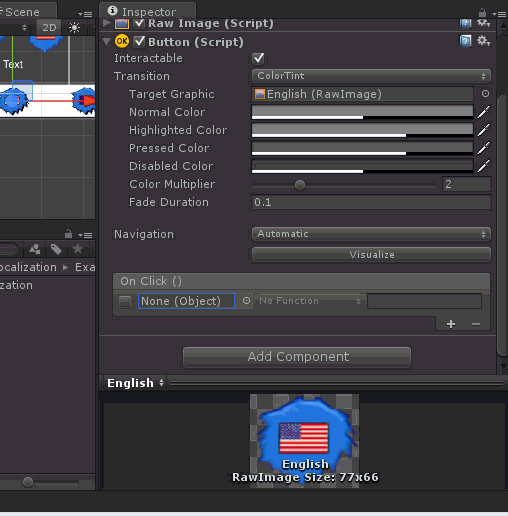
To allow changing languages, add an I2\Localization\SetLanguage component to your buttons.
Select the language from the dropdown
Assign the ApplyLanguage function to the OnClick event
For more details check the full Documentation
Tutorials
How to Change Font per Language