PlayMaker
I2 Localization has now support for PlayMaker.
(https://assetstore.unity.com/packages/tools/visual-scripting/playmaker-368)
After installing both plugins, install the following package:
Assets / I2 / Localization / I2Localization_PlayMaker.unitypackage
That will add severals actions to allow accessing I2 Localization's Terms, Translations and Languages from within PlayMaker.
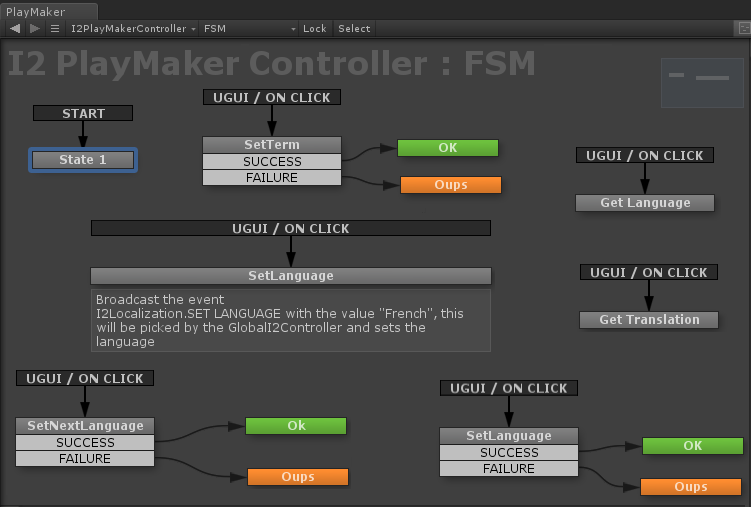
Included there is also an example scene showing how the actions can be used to change languages and terms.
Note that the example scene requires the PlayMaker Unity UI Addon to be installed as well.
Created with the Personal Edition of HelpNDoc: Easily create Web Help sites