Finding Labels without localization
After the art team changed or added sections to the game menus, the new labels have to be localized.
Most of the time, finding which labels aren't yet localized is a time consuming task. And often it gets down to play the game, switching between languages and checking which text don't change. Thats not a reliable approach that could let to missing some of the texts.
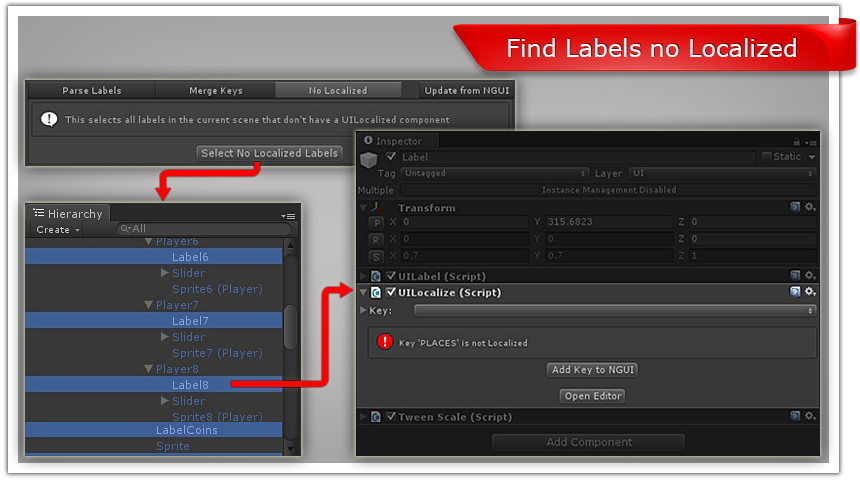
One of the tools implemented in the Localization Editor, searches through the scene and selects all the labels that don't have a Localize component assigned.
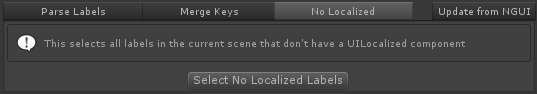
To run that tool, select the Localization Editor and in the Tools tab, open the No Localized section.
By clicking the Select No Localized Labels button, the editor starts searching through all the scene and then selects all the labels not localized and expands the objects in the Inspector view.
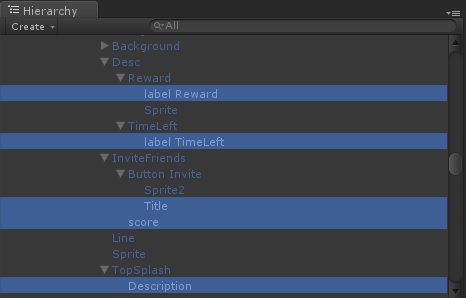
Created with the Personal Edition of HelpNDoc: Full-featured Help generator